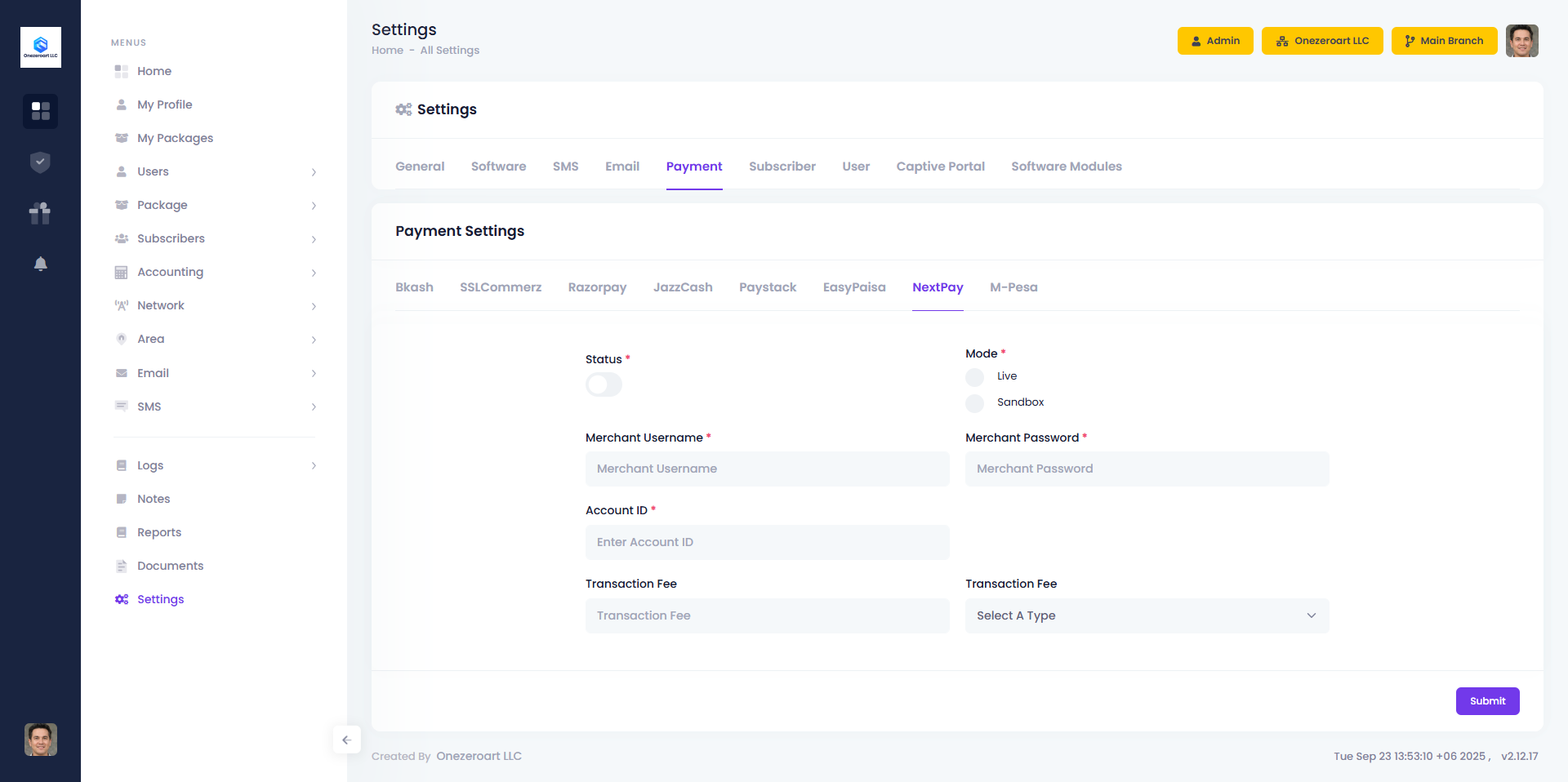Appearance
NextPay Payment Integration
Configure the NextPay payment gateway in ZalUltra CRM to securely process online payments. The integration supports both Live and Sandbox modes, allowing administrators to test transactions before processing real payments.
Settings
| Field | Description |
|---|---|
| Status | Enable or disable NextPay payment gateway for all transactions. |
| Mode | Select Live for real payments or Sandbox for testing purposes. |
| Merchant Username | Username provided by NextPay to authenticate API requests. |
| Merchant Password | Password associated with the merchant account for secure API access. |
| Account ID | Unique account identifier provided by NextPay to process transactions. |
| Transaction Fee | Specify the amount or percentage charged per transaction. |
| Transaction Fee Type | Choose whether the transaction fee is Fixed or Percentage. |
Notes:
- Only Admin can configure NextPay payment settings.
- Ensure Merchant Username, Password, and Account ID are correct before enabling.
- Toggle Status OFF to disable NextPay globally.