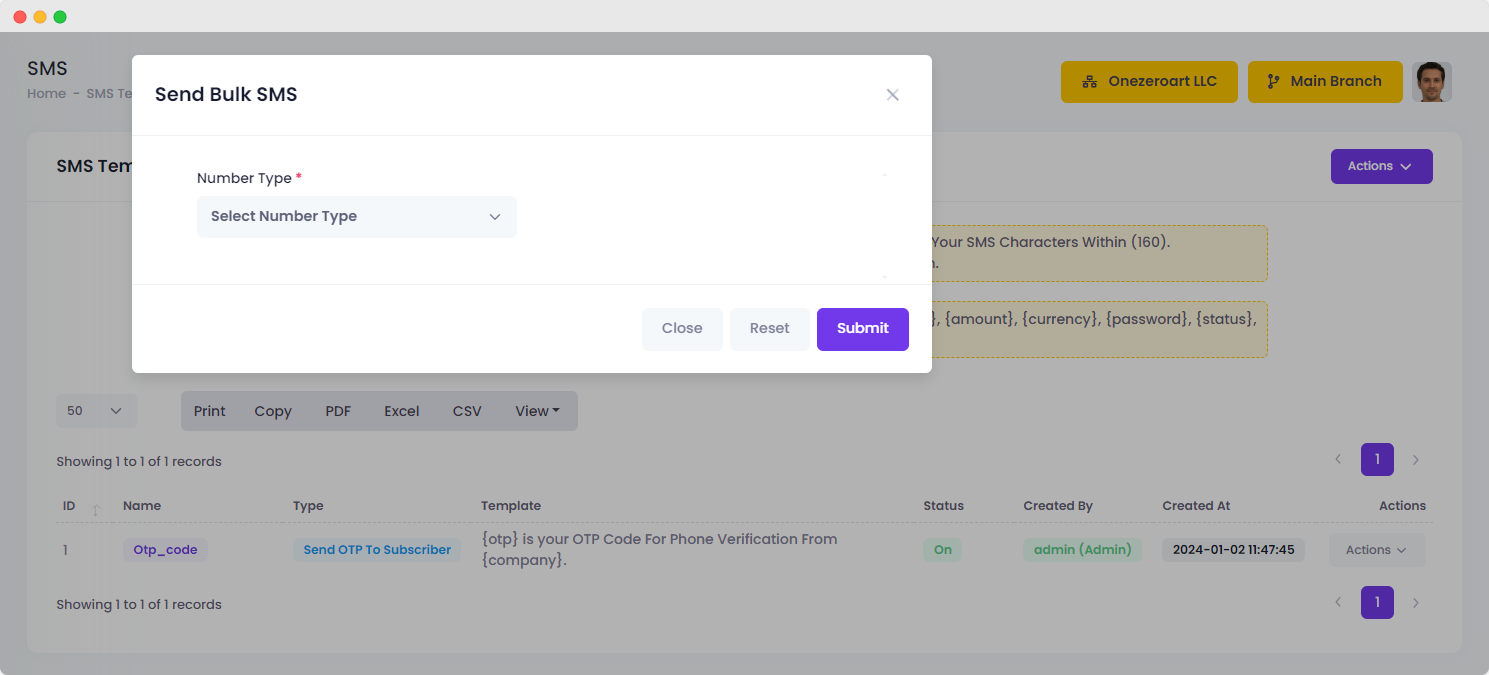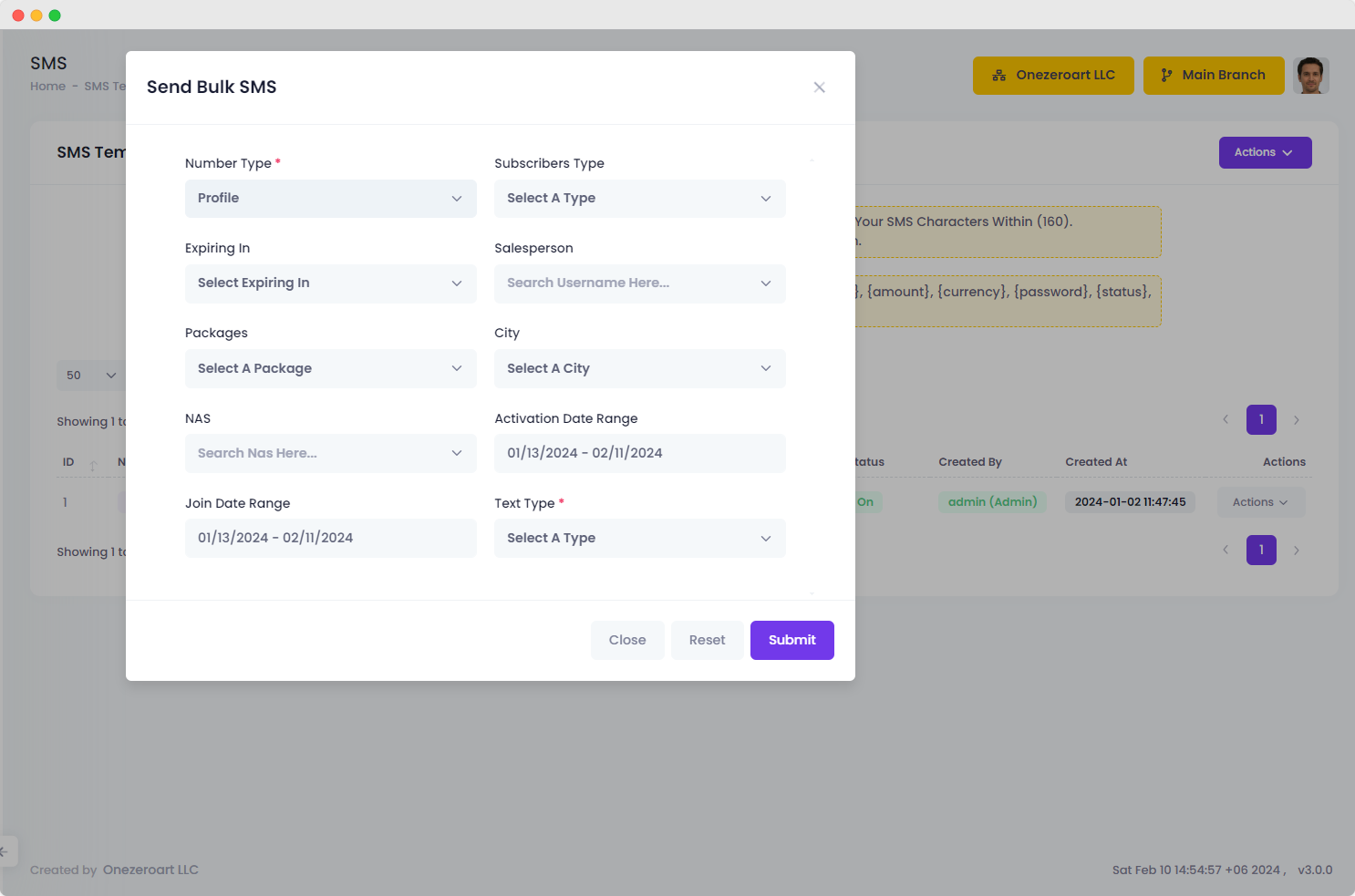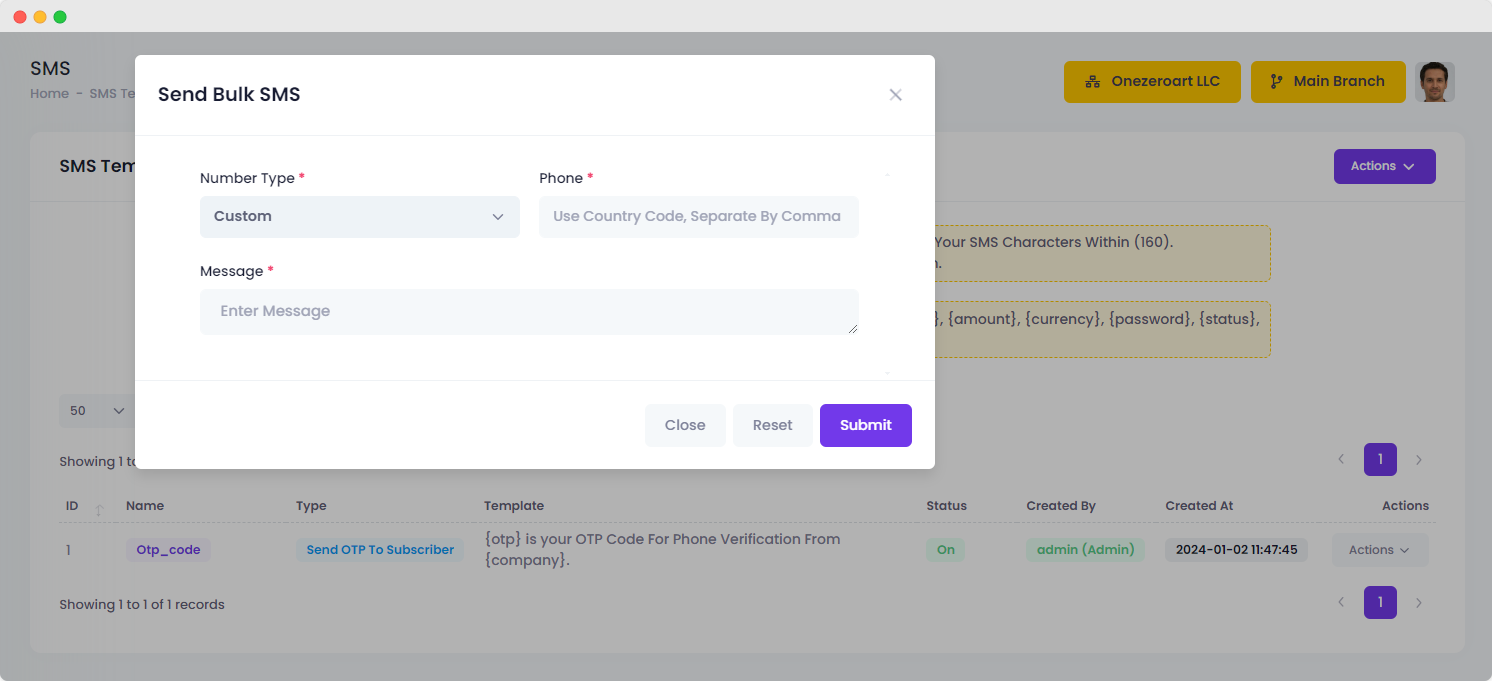Appearance
SMS
Send Bulk SMS
| Number | Attribute | Description |
|---|---|---|
| 1 | Number Type | Choose the type of numbers to which the bulk SMS will be sent (e.g., Profile, Custom). |
Send Profile
| Number | Attribute | Description |
|---|---|---|
| 1 | Number Type | Profile |
| 2 | Subscribers Type | Select the type of subscribers to target for the bulk SMS. |
| 3 | Expiring In | Choose the timeframe for subscribers whose subscriptions are expiring soon. |
| 4 | Salesperson | Select the salesperson responsible for the subscribers. |
| 5 | Packages | Choose the specific package subscribed to by the subscribers. |
| 6 | City | Select the city where the subscribers are located. |
| 7 | NAS | Choose the NAS (Network Access Server) associated with the subscribers. |
| 8 | Activation Date Range | Specify the range of activation dates for the subscribers. |
| 9 | Join Date Range | Specify the range of join dates for the subscribers. |
| 10 | Text Type | Select the type of text content for the bulk SMS. |
Send Custom
| Number | Attribute | Description |
|---|---|---|
| 1 | Number Type | Custom |
| 2 | Phone | Enter the phone number(s) of the recipient(s) for the custom bulk SMS. You can enter multiple phone numbers separated by commas. |
| 3 | Message | Enter the custom message to be sent in the bulk SMS. This is the content that will be delivered to the recipient(s). |