Appearance
Home Page
Import Subscriber
To import subscribers, click the import button, select the import type and salesperson, upload the file, and submit. 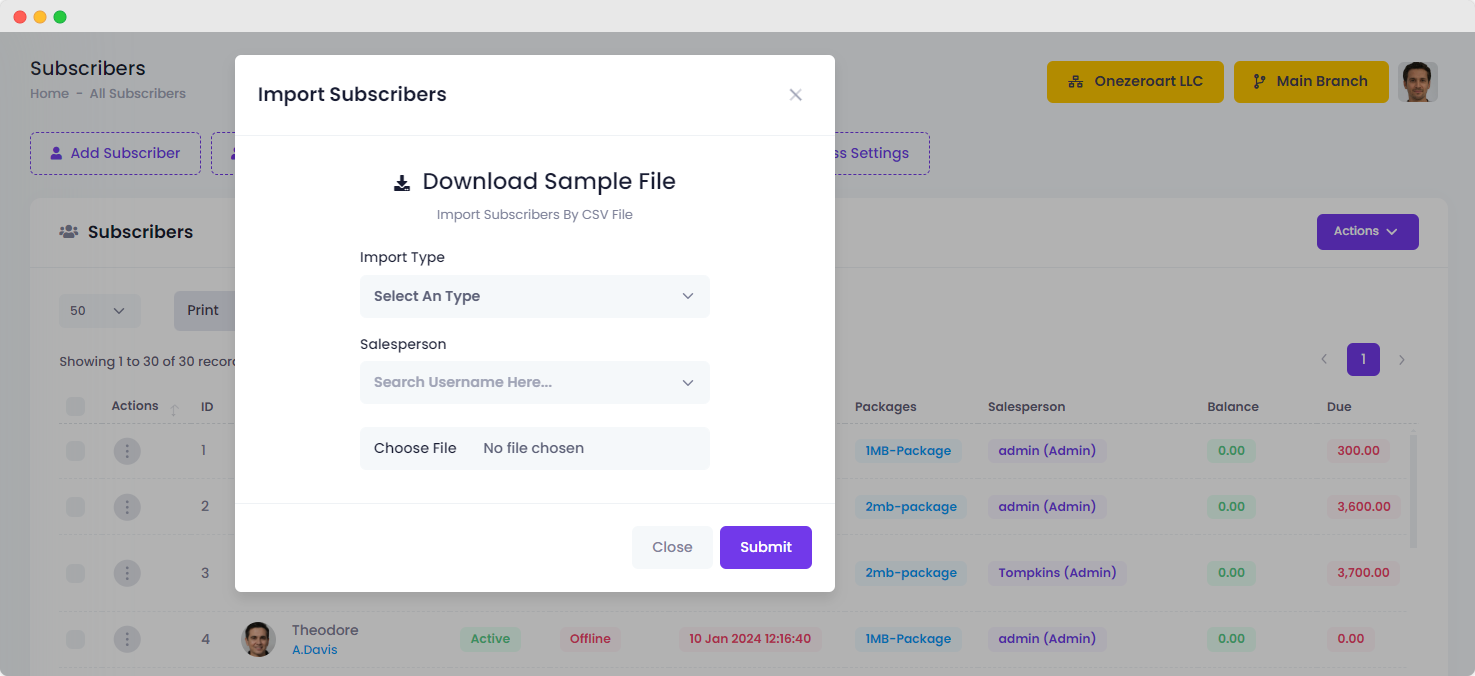
| Number | Attribute | Description |
|---|---|---|
| 1 | Import Type | Specify the type of import (e.g., CSV, Excel) for subscriber data. |
| 2 | Salesperson | Assign a salesperson to the imported subscribers for tracking and management. |
| 3 | Choose File | 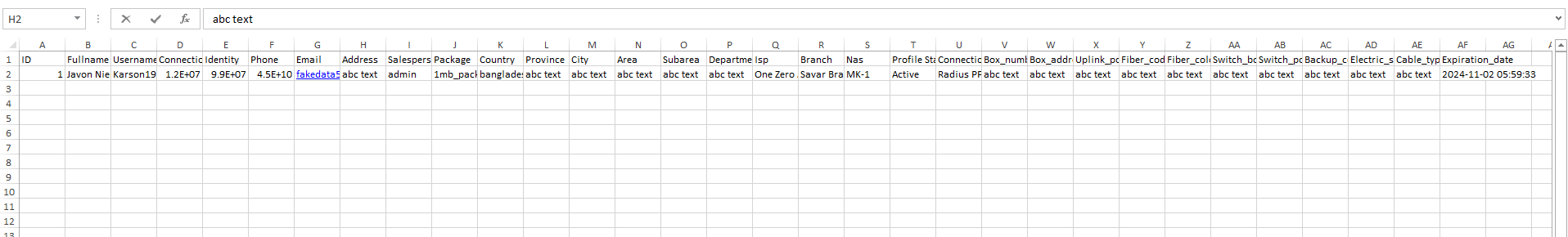 |
| ID | Attribute | Required | Description |
|---|---|---|---|
| 1 | Fullname | Yes | Full name of the user. |
| 2 | Username | Yes | Username of the user. This value must be unique; if the username exists, the user will not import as new. |
| 3 | Connection Password | Yes | Password for connection & portal access. User will use this password for PPPoE/Hotspot/Portal. |
| 4 | Identity | Yes | User national identity number. |
| 5 | Phone | Yes | User phone number. |
| 6 | Yes | User email address. | |
| 7 | Address | No | User address. Try to insert short address in few words, long address will cut in half. |
| 8 | Salesperson | Yes | |
| 9 | Package | Yes | Package from Zal Ultra package module. You must set package ID to auto activate user. |
| 10 | Country | No | |
| 11 | Province | No | |
| 12 | City | No | Insert city ID not city name. Check area module for city ID. |
| 13 | Area | No | Insert area ID not area name. Check area module for area ID. |
| 14 | Subarea | No | Insert subarea ID not subarea name. Check area module for subarea ID. |
| 15 | Department | No | |
| 16 | Isp | Yes | |
| 17 | Branch | Yes | |
| 18 | Nas | Yes | NAS from Zal Ultra network module. |
| 19 | Profile Status | No | |
| 20 | Connection Type | Yes | User connection type ID: 1 (Radius PPPoE), 2 (Radius Hotspot), 3 (API PPPoE), 4 (API Hotspot), 5 (API Static). |
| 21 | Box Number | No | Box number, on which box user's cable is connected. |
| 22 | Box Address | No | Box address, on which box user's cable is connected and where the box or tower is located. |
| 23 | Uplink Port | No | Switch or Hub uplink port number. |
| 24 | Fiber Code | No | Code number of fiber/main cable, on which user is connected. |
| 25 | Fiber Color | No | Fiber/Main cable color, on which user is connected. |
| 26 | Switch Board | No | Number/Name of switch board, on which user is connected. |
| 27 | Switch Port | No | |
| 28 | Backup Connection | No | Backup connection name or number if there is any, where user will be connected if necessary. |
| 29 | Electric Socket | No | How the user's router/switch/hub is powered. |
| 30 | Cable Type | No | User cable type. |
| 31 | Expiration Date | Yes | You must set expiration date if you want to auto activate user during import. Expiration date should be in this format: 01 Jan 2020 23:59. |
