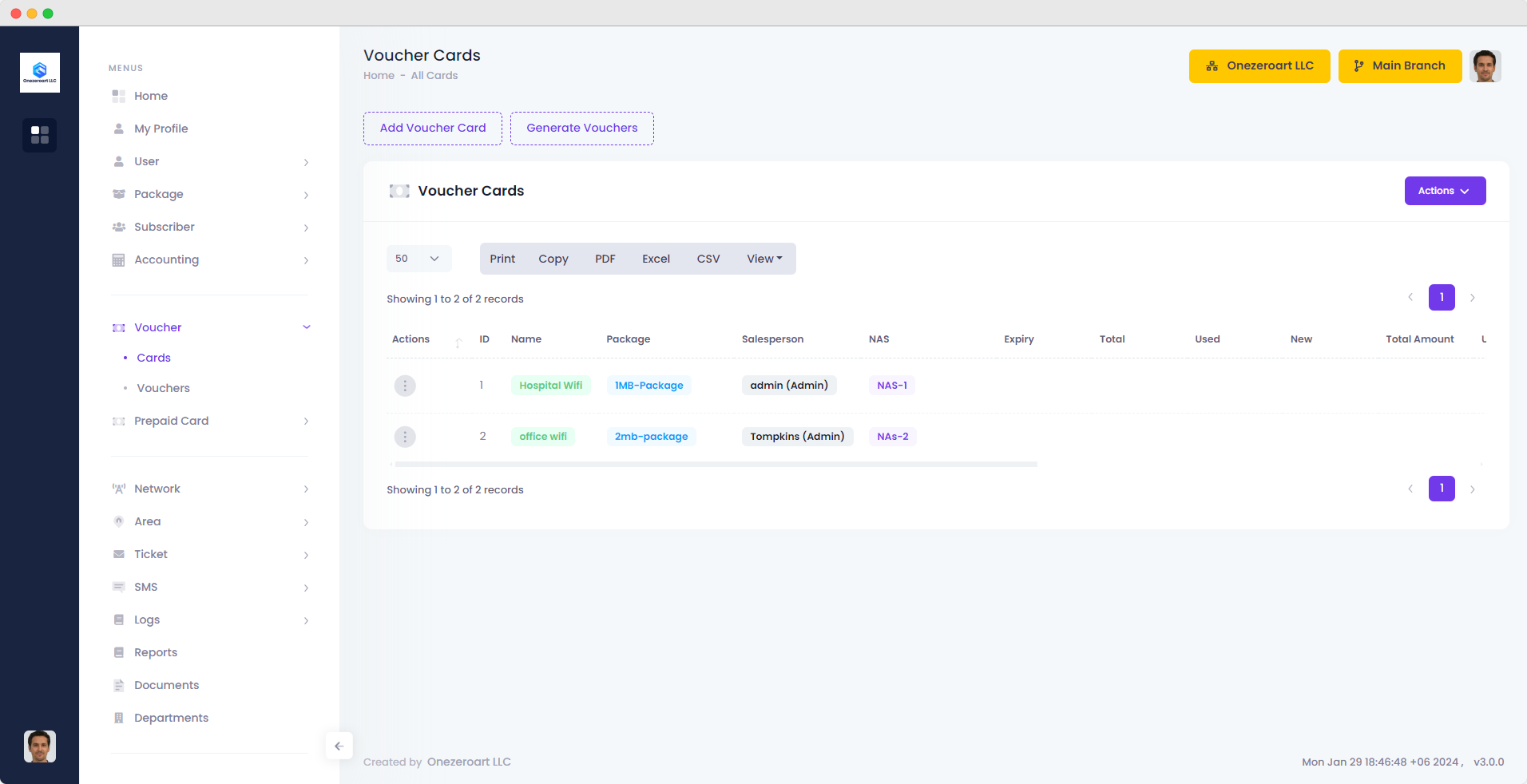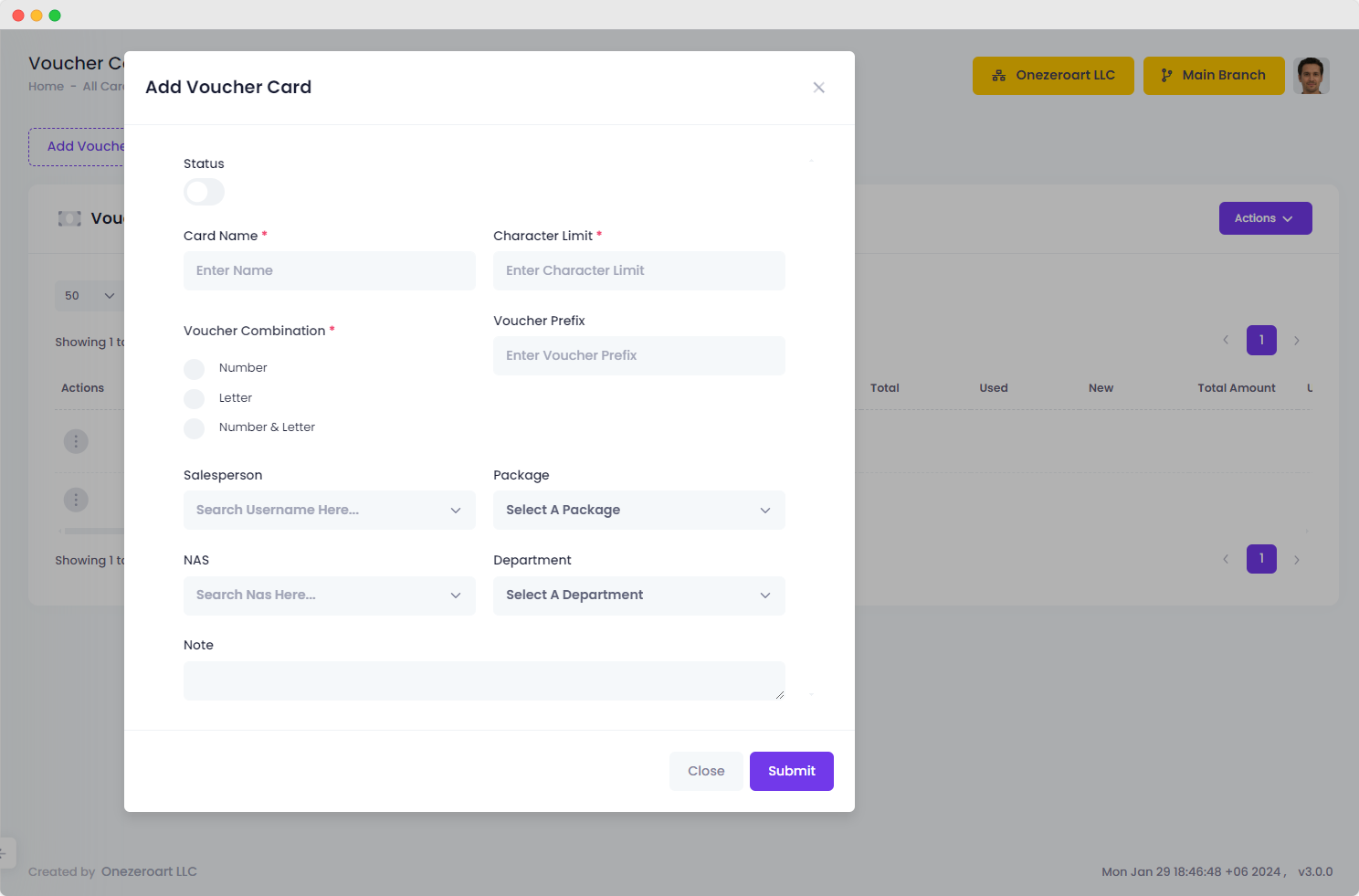Appearance
Voucher
Cards
Add Cards
To add a Voucher Card, click on the "Add Voucher Card" button, then enable the status and select the Card Name, Sales Person, Package before submitting.
As an example, you can see all the voucher cards above.
| Number | Attribute | Description |
|---|---|---|
| 1 | Status | Set the status of the voucher card (e.g., Active, Inactive). |
| 2 | Card Name | Provide a distinctive name for the voucher card for easy identification. |
| 3 | Character Limit | Define the maximum number of characters allowed for voucher codes. |
| 4 | Voucher Combination | Specify the combination pattern for generating voucher codes. |
| 5 | Voucher Prefix | Set a prefix for voucher codes, aiding in categorization or branding. |
| 6 | Reseller | Assign a reseller to the voucher card for tracking and management. |
| 7 | Package | Associate a service package with the voucher card. |
| 8 | NAS | Link the voucher card to a specific NAS for network access. |
| 9 | Department | Assign a department or category to the voucher card. |
| 10 | Note | Add any additional notes or comments related to the voucher card. |