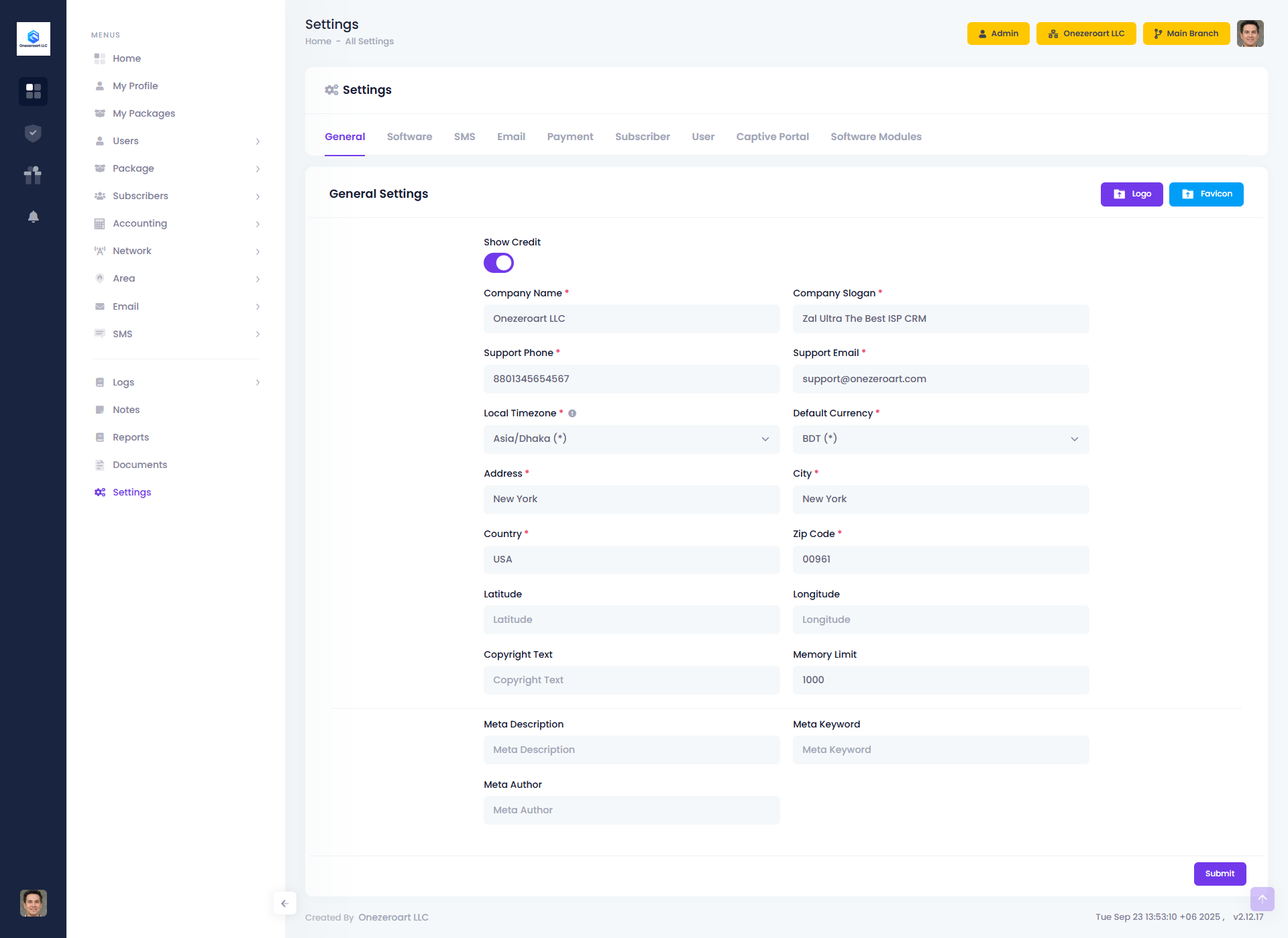Appearance
General Settings
Overview
General Settings define your company's identity and basic configuration in ZAL ULTRA. These settings appear throughout the system including invoices, emails, reports, and the user interface. Proper configuration ensures professional branding and correct system operation.
📋 Table of Contents
Branding Settings
Logo
Field Name: logo
Type: Image Upload
Supported Formats: JPG, PNG, SVG
Recommended Size: 200x60 pixels
Max File Size: 2MB
Description
Your company logo appears throughout the system and represents your brand identity.
Where Logo Appears
- Login Page - Top of login form
- Dashboard - Sidebar header
- Invoices - Invoice header (PDF)
- Emails - Email header
- Reports - Report header
- Subscriber Portal - Portal header
Best Practices
- ✅ Use transparent background (PNG format)
- ✅ Keep aspect ratio around 3:1 (width:height)
- ✅ Use high resolution for print quality
- ✅ Test logo on both light and dark backgrounds
- ✅ Optimize file size for faster loading
Favicon
Field Name: favicon
Type: Image Upload
Supported Formats: ICO, PNG
Recommended Size: 32x32 pixels or 16x16 pixels
Max File Size: 100KB
Description
Favicon is the small icon displayed in browser tabs, bookmarks, and address bar.
Where Favicon Appears
- Browser tab
- Bookmark list
- Browser history
- Desktop shortcuts
- Mobile home screen (when saved)
Best Practices
- ✅ Use simple, recognizable design
- ✅ Use high contrast colors
- ✅ Test on different browsers
- ✅ Use ICO format for best compatibility
Company Information
Company Name
Field Name: name
Type: Text Input
Required: Yes
Max Length: 255 characters
Description
Official name of your ISP company.
Where It Appears
- Invoice header
- Email signatures
- Reports
- Login page
- Dashboard header
- Subscriber portal
- All official documents
System Impact
- Used in all automated communications
- Appears in legal documents
- Used for branding consistency
Company Slogan
Field Name: slogan
Type: Text Input
Required: Yes
Max Length: 255 characters
Description
A brief, catchy phrase that represents your company's mission or value proposition.
Examples
- "Connecting Communities, Empowering Lives"
- "Fast. Reliable. Affordable."
- "Your Internet, Your Way"
- "Bringing the World to Your Doorstep"
Where It Appears
- Login page (below logo)
- Invoice footer
- Email signatures
- Marketing materials
Support Phone
Field Name: phone
Type: Text Input
Required: Yes
Format: Follows phone format from Software Settings
Description
Primary customer support contact number.
Where It Appears
- Invoice footer
- Email signatures
- Subscriber portal (Contact Us)
- Error pages
- Help sections
Best Practices
- ✅ Use format: +880XXXXXXXXXX
- ✅ Include country code
- ✅ Use 24/7 support number if available
- ✅ Test number regularly
Support Email
Field Name: email
Type: Email Input
Required: Yes
Format: Valid email address
Description
Primary customer support email address.
Where It Appears
- Invoice footer
- Email "Reply-To" address
- Subscriber portal
- Contact forms
- System notifications
Best Practices
- ✅ Use professional domain ([email protected])
- ✅ Monitor inbox regularly
- ✅ Set up auto-reply for after hours
- ✅ Use ticketing system integration
System Configuration
Local Timezone
Field Name: timezone
Type: Dropdown Select
Required: Yes
Options: All PHP timezones
Description
System-wide timezone for all date/time operations.
CRITICAL SETTING
Incorrect timezone causes serious issues with:
- Invoice dates
- Expiration dates
- Auto-renew timing
- Report generation
- Log timestamps
- Scheduled tasks
Common Timezones
Asia/Dhaka (Bangladesh) - UTC+6
Asia/Karachi (Pakistan) - UTC+5
Asia/Kolkata (India) - UTC+5:30
Africa/Nairobi (Kenya) - UTC+3
Africa/Lagos (Nigeria) - UTC+1
America/New_York (USA East) - UTC-5
Europe/London (UK) - UTC+0System Impact
Affects All Time-Based Operations:
- Subscriber expiration dates
- Invoice generation dates
- Payment timestamps
- Auto-renew execution time
- Report date ranges
- Scheduled tasks (cron jobs)
- Session logs
- Activity logs
RADIUS Integration:
- Must match NAS/Router timezone
- Affects session start/stop times
- Affects accounting data
- Affects usage reports
Best Practices
- ✅ Set timezone BEFORE adding subscribers
- ✅ Match NAS/Router timezone exactly
- ✅ Never change after going live (causes data inconsistency)
- ✅ Document timezone in system documentation
- ✅ Verify cron jobs run at correct times
Changing Timezone (Not Recommended)
If you must change timezone:
- Backup database
- Note all active subscriber expiration dates
- Change timezone
- Verify all dates are correct
- Check auto-renew execution time
- Monitor for 24 hours
Default Currency
Field Name: currency
Type: Dropdown Select
Required: Yes
Options: BDT, USD, EUR, GBP, INR, PKR, KES, NGN, etc.
Description
Default currency for all financial transactions and displays.
Where It Appears
- Invoice amounts
- Payment amounts
- Package prices
- Balance displays
- Reports
- Dashboard statistics
System Impact
- All prices stored in this currency
- Cannot be changed after transactions exist
- Affects accounting reports
- Used in payment gateway integration
Best Practices
- ✅ Set currency BEFORE creating packages
- ✅ Use local currency for your country
- ✅ Never change after going live
- ✅ Ensure payment gateways support this currency
Memory Limit
Field Name: memory_limit
Type: Text Input
Default: 256M
Format: Number + M (megabytes)
Description
PHP memory limit for the application.
Recommended Values
- Small ISP (<1000 subscribers): 256M
- Medium ISP (1000-10000 subscribers): 512M
- Large ISP (>10000 subscribers): 1024M or 2048M
When to Increase
- Large CSV imports (>5000 records)
- Large report generation
- Bulk operations
- Memory exhausted errors
System Impact
- Affects import capacity
- Affects report generation
- Affects bulk operations
- Does not affect normal page loads
Credit Status
Field Name: credit_status
Type: Toggle Switch (On/Off)
Default: Off
Description
Enables or disables credit/loan system for resellers.
When Enabled (On)
- ✅ Resellers can request credit from admin
- ✅ Admin can approve/reject credit requests
- ✅ Credit limit tracking
- ✅ Credit repayment tracking
- ✅ Credit history reports
When Disabled (Off)
- ❌ Credit system hidden
- ❌ Resellers cannot request credit
Use Cases
- Reseller credit facility
- Loan management
- Payment flexibility
- Trust-based business model
Location Settings
Address
Field Name: address
Type: Text Input
Required: Yes
Max Length: 500 characters
Description
Full physical address of your company office.
Where It Appears
- Invoice footer
- Contact page
- Email signatures
- Legal documents
- Google Maps (if enabled)
City
Field Name: city
Type: Text Input
Required: Yes
Country
Field Name: country
Type: Text Input
Required: Yes
Zip Code
Field Name: zip_code
Type: Text Input
Required: Yes
Latitude
Field Name: latitude
Type: Decimal Input
Format: XX.XXXXXX
Example: 23.810331
Description
Latitude coordinate for your company location on maps.
How to Get Coordinates
- Go to LatLong.net
- Search for your address
- Copy latitude value
- Paste here
Where It's Used
- Google Maps integration
- Location-based features
- Distance calculations
Longitude
Field Name: longitude
Type: Decimal Input
Format: XX.XXXXXX
Example: 90.412521
SEO Settings
Copyright Text
Field Name: copyright
Type: Text Input
Default: © 2025 Your Company. All Rights Reserved.
Description
Copyright notice displayed in footer.
Where It Appears
- Website footer
- Invoice footer
- Email footer
- Login page footer
Meta Description
Field Name: meta_description
Type: Textarea
Max Length: 160 characters
Recommended: 150-160 characters
Description
Brief description of your ISP for search engines.
Example
Fast and reliable internet service provider in Dhaka, Bangladesh.
Affordable packages, 24/7 support, fiber optic connectivity.
Get connected today!Best Practices
- ✅ Include location
- ✅ Include key services
- ✅ Include call-to-action
- ✅ Keep under 160 characters
- ✅ Use natural language
Meta Keywords
Field Name: meta_keyword
Type: Text Input
Format: Comma-separated
Description
Keywords for search engine optimization.
Example
ISP, internet service provider, broadband, fiber optic,
Dhaka internet, Bangladesh ISP, high-speed internetBest Practices
- ✅ Use 5-10 relevant keywords
- ✅ Include location-based keywords
- ✅ Include service-based keywords
- ✅ Separate with commas
Meta Author
Field Name: meta_author
Type: Text Input
Description
Author or company name for SEO purposes.
Summary & Best Practices
Critical Settings (Set Before Going Live)
- ✅ Timezone - Never change after going live
- ✅ Currency - Never change after creating packages
- ✅ Company Name - Used in all official documents
- ✅ Support Contact - Ensure it's monitored
Branding Checklist
- [ ] Logo uploaded (200x60px, transparent PNG)
- [ ] Favicon uploaded (32x32px ICO)
- [ ] Company name and slogan set
- [ ] Support phone and email configured
- [ ] Test logo appearance on invoices
- [ ] Test email signatures
Location Checklist
- [ ] Full address entered
- [ ] City, country, zip code set
- [ ] Latitude/longitude coordinates added
- [ ] Test Google Maps integration
SEO Checklist
- [ ] Meta description written (150-160 chars)
- [ ] Meta keywords added (5-10 keywords)
- [ ] Copyright text customized
- [ ] Test search engine visibility
Troubleshooting
Logo Not Showing
- Check file format (JPG, PNG, SVG)
- Check file size (<2MB)
- Clear browser cache
- Check file permissions
Wrong Timezone
- Verify timezone matches NAS/Router
- Check cron job execution times
- Review subscriber expiration dates
- Check auto-renew logs
Currency Issues
- Cannot change after transactions exist
- Backup database before changing
- Contact support for currency migration
Related Documentation
- Software Settings - System configuration
- Subscriber Settings - Subscriber configuration
- SMS Settings - SMS gateway setup
- Email Settings - Email server setup