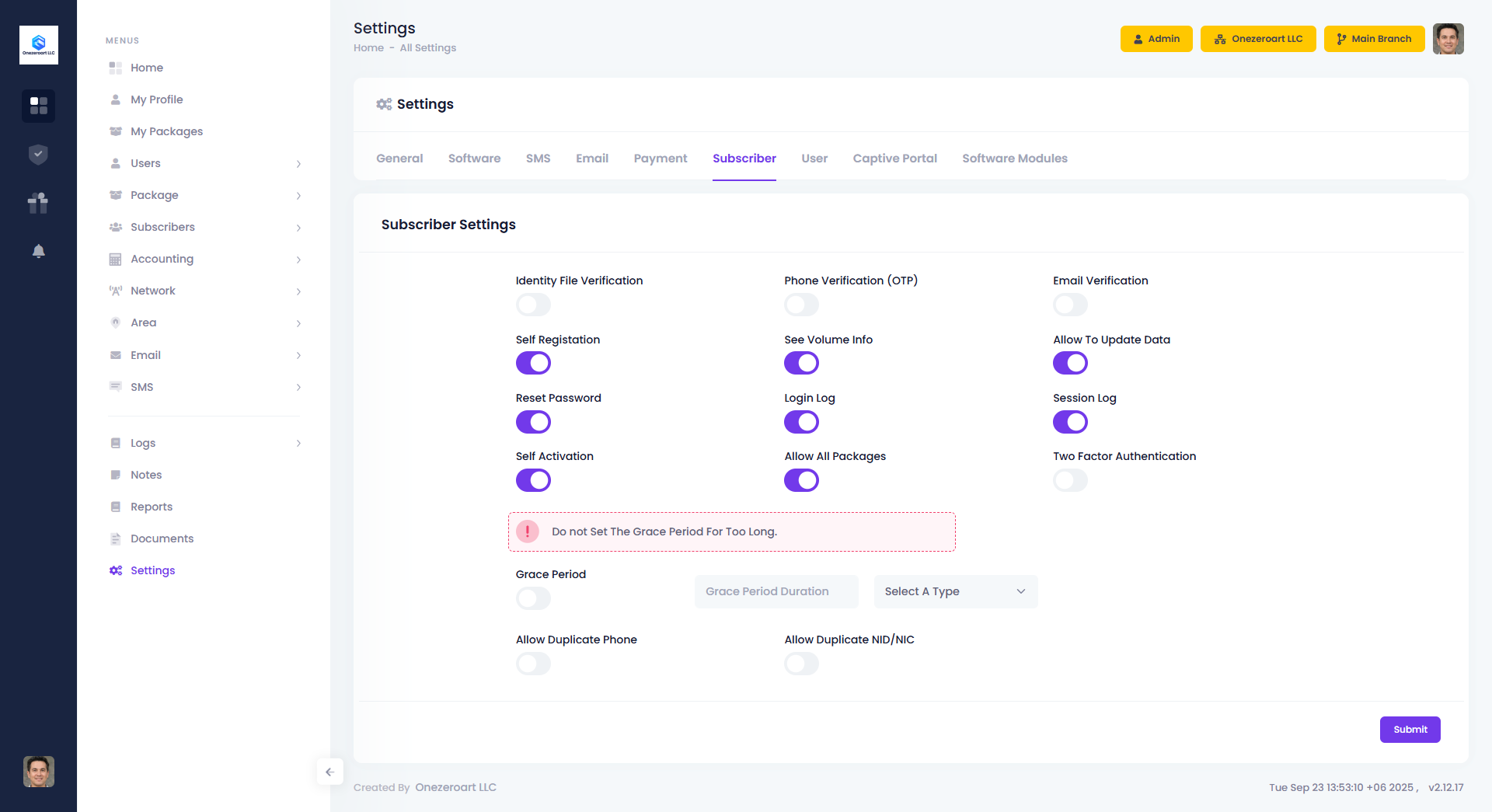Appearance
Subscriber Settings
Overview
Subscriber Settings control how subscribers interact with the system, what features they can access, and what validations are enforced. These settings affect subscriber portal functionality, registration process, data validation, and security features.
📋 Table of Contents
Verification Settings
Identity File Verification
What It Does: Requires subscribers to upload identity document (National ID, Passport, etc.) during registration or profile update.
When Enabled (On)
- ✅ Subscribers must upload identity file
- ✅ File upload field appears in registration form
- ✅ Admin can verify uploaded documents
- ✅ Helps prevent fake accounts
- ✅ Better KYC (Know Your Customer) compliance
When Disabled (Off)
- ❌ No identity file upload required
- ✅ Faster registration process
- ⚠️ Less verification
Supported File Types
- PDF documents
- Image files (JPG, PNG)
- Maximum file size: 2MB
Use Cases
- Enable for: Corporate clients, government compliance, high-security networks
- Disable for: Residential clients, quick onboarding, low-risk networks
Phone Verification (OTP)
What It Does: Sends one-time password (OTP) to subscriber's phone number for verification.
When Enabled (On)
- ✅ OTP sent to phone during registration
- ✅ Subscriber must enter correct OTP to continue
- ✅ Verifies phone number is real and accessible
- ✅ Prevents fake phone numbers
- ✅ Better account security
When Disabled (Off)
- ❌ No phone verification
- ✅ Faster registration
- ⚠️ May allow fake phone numbers
How It Works
- Subscriber enters phone number
- System sends 6-digit OTP via SMS
- Subscriber enters OTP
- System verifies OTP
- Registration continues
OTP Settings
- OTP Length: 6 digits
- Validity: 10 minutes
- Resend: After 60 seconds
- Max Attempts: 3 tries
Requirements
- SMS gateway must be configured
- SMS Status must be enabled
- Sufficient SMS balance
Email Verification
What It Does: Sends verification link to subscriber's email address.
When Enabled (On)
- ✅ Verification email sent during registration
- ✅ Subscriber must click link to verify
- ✅ Verifies email is real and accessible
- ✅ Prevents fake email addresses
- ✅ Better communication channel
When Disabled (Off)
- ❌ No email verification
- ✅ Faster registration
- ⚠️ May allow fake emails
How It Works
- Subscriber enters email address
- System sends verification email
- Subscriber clicks verification link
- Email marked as verified
- Account activated
Email Settings
- Link Validity: 24 hours
- Resend: Unlimited
- Template: Customizable
Requirements
- Email settings must be configured
- SMTP server must be working
- Valid sender email address
Portal Features
Self Registration
What It Does: Allows subscribers to register themselves through the subscriber portal without admin intervention.
When Enabled (On)
- ✅ Public registration form available
- ✅ Subscribers can sign up themselves
- ✅ Reduces admin workload
- ✅ Faster onboarding
- ✅ 24/7 registration availability
When Disabled (Off)
- ❌ Registration form hidden
- ❌ Only admin can create subscribers
- ✅ More control over who joins
- ✅ Better screening
Registration Process
- Subscriber visits portal
- Clicks "Register" button
- Fills registration form
- Completes verifications (if enabled)
- Account created (pending approval if required)
What Subscribers Can Enter
- Full name
- Phone number
- Email address
- Identity number
- Address
- Package selection (if allowed)
Admin Approval
- Can require admin approval before activation
- Pending registrations shown in dashboard
- Approve/reject with one click
See Volume Info
What It Does: Allows subscribers to view their data usage and volume information in the portal.
When Enabled (On)
- ✅ Data usage widget visible
- ✅ Shows upload/download statistics
- ✅ Shows total data consumed
- ✅ Shows remaining quota (if applicable)
- ✅ Usage graphs and charts
When Disabled (Off)
- ❌ Usage information hidden
- ❌ Subscribers cannot see data consumption
Information Displayed
- Total Upload: Data uploaded
- Total Download: Data downloaded
- Total Usage: Combined upload + download
- Daily Usage: Usage per day
- Monthly Usage: Usage per month
- Remaining Quota: If package has data limit
Allow To Update Data
What It Does: Allows subscribers to update their profile information from the portal.
When Enabled (On)
- ✅ Edit profile button visible
- ✅ Subscribers can update:
- Full name
- Email address
- Phone number (with verification)
- Address
- Profile picture
- ✅ Changes require verification
- ✅ Audit log maintained
When Disabled (Off)
- ❌ Profile editing disabled
- ❌ Only admin can update subscriber info
- ✅ More control over data changes
Verification Required For
- Phone number change (OTP sent)
- Email address change (verification link sent)
- Identity number change (admin approval required)
Reset Password
What It Does: Allows subscribers to reset their password if forgotten.
When Enabled (On)
- ✅ "Forgot Password" link visible on login page
- ✅ Subscribers can reset password themselves
- ✅ Password reset via email or SMS
- ✅ Secure reset process
When Disabled (Off)
- ❌ Password reset option hidden
- ❌ Only admin can reset passwords
- ✅ More security control
Reset Process
- Subscriber clicks "Forgot Password"
- Enters email or phone number
- Receives reset link/code
- Clicks link or enters code
- Sets new password
- Password updated
Security Features
- Reset link valid for 1 hour
- One-time use only
- Old password invalidated
- Email notification sent
Login Log
What It Does: Records all subscriber login attempts and displays them in the portal.
When Enabled (On)
- ✅ Login history visible to subscribers
- ✅ Shows all login attempts
- ✅ Helps detect unauthorized access
- ✅ Security awareness
When Disabled (Off)
- ❌ Login logs not visible to subscribers
- ✅ Logs still maintained for admin
- ✅ Less information exposure
Information Logged
- Login date and time
- IP address
- Device type
- Browser
- Location (if available)
- Success/failure status
Session Log
What It Does: Records all internet sessions and displays usage details to subscribers.
When Enabled (On)
- ✅ Session history visible
- ✅ Shows all internet sessions
- ✅ Connection start/stop times
- ✅ Data usage per session
- ✅ IP address used
When Disabled (Off)
- ❌ Session logs not visible to subscribers
- ✅ Logs still maintained for admin
Information Displayed
- Session start time
- Session end time
- Duration
- Upload/download
- IP address assigned
- NAS/Router used
Self Activation
What It Does: Allows subscribers to activate their own packages from the portal.
When Enabled (On)
- ✅ Activation button visible
- ✅ Subscribers can activate packages
- ✅ Select package from available list
- ✅ Pay and activate instantly
- ✅ Reduces admin workload
When Disabled (Off)
- ❌ Self-activation disabled
- ❌ Only admin can activate packages
- ✅ More control over activations
Activation Process
- Subscriber logs into portal
- Clicks "Activate Package"
- Selects package from list
- Reviews price and details
- Confirms activation
- Payment processed (if required)
- Package activated instantly
Payment Options
- Subscriber balance
- Online payment gateways
- Invoice (pay later)
Allow All Packages
What It Does: Determines which packages subscribers can see and activate.
When Enabled (On)
- ✅ All packages visible to all subscribers
- ✅ Subscribers can choose any package
- ✅ Maximum flexibility
- ✅ Self-service package changes
When Disabled (Off)
- ❌ Only assigned packages visible
- ❌ Subscribers see only packages assigned to their reseller
- ✅ More control over package access
- ✅ Prevents unauthorized package selection
Use Cases
Enable When:
- You want subscribers to freely choose packages
- All packages are available to everyone
- Self-service is priority
Disable When:
- Different packages for different resellers
- Restricted package access
- Custom pricing per reseller
Grace Period Settings
Grace Period Status
What It Does: Enables grace period feature for expired subscribers.
WHAT IS GRACE PERIOD?
Grace period is extra time given to subscribers after package expiration. During grace period, subscribers can still access internet (usually with reduced speed) to make payment and renew their package.
When Enabled (On)
- ✅ Grace period feature active
- ✅ Expired subscribers get extra time
- ✅ Internet access continues (limited)
- ✅ Reduces disconnections
- ✅ Better customer retention
When Disabled (Off)
- ❌ No grace period
- ❌ Internet disconnected immediately after expiry
- ✅ Strict expiration enforcement
Grace Period Duration
What It Does: Sets how long the grace period lasts.
Configuration
- Duration: Number value (e.g., 3, 7, 15)
- Type: Days or Hours
- Common Values:
- 3 days
- 7 days
- 15 days
- 24 hours
- 48 hours
Example Scenarios
Scenario 1: 7 Days Grace Period
- Package expires: January 1, 2025
- Grace period ends: January 8, 2025
- Subscriber has 7 days to renew
Scenario 2: 48 Hours Grace Period
- Package expires: January 1, 2025 at 10:00 AM
- Grace period ends: January 3, 2025 at 10:00 AM
- Subscriber has 48 hours to renew
During Grace Period
- Internet access continues
- Speed may be reduced (configurable)
- Expiration reminders sent
- Payment encouraged
- Auto-renew still works
After Grace Period
- Internet disconnected
- Account marked as expired
- Must contact admin or renew to restore
Grace Period Duration Type
What It Does: Specifies whether grace period is measured in days or hours.
Options
Days
- More common
- Easier to understand
- Example: 3 days, 7 days, 15 days
- Best for: Residential subscribers
Hours
- More precise
- Better for short grace periods
- Example: 24 hours, 48 hours, 72 hours
- Best for: Corporate clients, hourly packages
Data Validation
Allow Duplicate Phone
What It Does: Controls whether multiple subscribers can have the same phone number.
When Enabled (On)
- ✅ Same phone number can be used multiple times
- ✅ Useful for family accounts
- ✅ Useful for business with multiple connections
- ⚠️ May cause confusion in SMS delivery
When Disabled (Off)
- ❌ Each phone number must be unique
- ✅ Better data integrity
- ✅ Easier subscriber identification
- ✅ Reliable SMS delivery
Use Cases
Enable When:
- Family packages (one phone, multiple connections)
- Business accounts (office phone for all connections)
- Bulk registrations
Disable When:
- Individual residential accounts
- SMS notifications are critical
- Strict KYC requirements
Allow Duplicate NID
What It Does: Controls whether multiple subscribers can have the same identity number (National ID, Passport, etc.).
When Enabled (On)
- ✅ Same identity number can be used multiple times
- ✅ Useful for family accounts
- ⚠️ May violate KYC regulations
When Disabled (Off)
- ❌ Each identity number must be unique
- ✅ Better KYC compliance
- ✅ Prevents identity fraud
- ✅ One person = one account
Use Cases
Enable When:
- Family packages (parent's ID for all members)
- Testing environments
- Special circumstances
Disable When:
- Government compliance required
- Strict KYC regulations
- Preventing fraud is priority
Security Settings
Two-Factor Authentication Status
What It Does: Enables two-factor authentication (2FA) for subscriber logins.
When Enabled (On)
- ✅ Extra security layer added
- ✅ Requires password + OTP
- ✅ OTP sent to phone/email
- ✅ Prevents unauthorized access
- ✅ Better account security
When Disabled (Off)
- ❌ Only password required
- ✅ Faster login process
- ⚠️ Less secure
How 2FA Works
- Subscriber enters username + password
- System sends OTP to phone/email
- Subscriber enters OTP
- Access granted if OTP correct
- Login fails if OTP wrong
2FA Methods
- SMS OTP (6-digit code)
- Email OTP (6-digit code)
- Authenticator app (future feature)
Best Practices
For Residential ISPs
- ✅ Enable: Self Registration, Reset Password, See Volume Info
- ✅ Enable: Grace Period (7 days)
- ❌ Disable: Allow Duplicate Phone, Allow Duplicate NID
- ⚠️ Optional: Phone Verification, Email Verification
For Corporate ISPs
- ✅ Enable: Identity File Verification, Phone Verification
- ✅ Enable: Two-Factor Authentication
- ✅ Enable: Login Log, Session Log
- ❌ Disable: Self Registration (manual approval)
- ✅ Enable: Grace Period (3 days)
For Budget ISPs
- ✅ Enable: Self Registration, Allow All Packages
- ❌ Disable: Phone Verification (save SMS costs)
- ❌ Disable: Email Verification (save email costs)
- ✅ Enable: Grace Period (15 days - customer retention)
For Premium ISPs
- ✅ Enable: All verification options
- ✅ Enable: Two-Factor Authentication
- ✅ Enable: All portal features
- ✅ Enable: Grace Period (3 days - strict)
- ❌ Disable: Allow Duplicate Phone/NID
Summary Table
| Setting | Residential | Corporate | Budget | Premium |
|---|---|---|---|---|
| Identity File | Optional | ✅ Required | ❌ Off | ✅ Required |
| Phone Verification | Optional | ✅ Required | ❌ Off | ✅ Required |
| Email Verification | Optional | ✅ Required | ❌ Off | ✅ Required |
| Self Registration | ✅ On | ❌ Off | ✅ On | Optional |
| See Volume Info | ✅ On | ✅ On | ✅ On | ✅ On |
| Allow Update Data | ✅ On | Optional | ✅ On | ✅ On |
| Reset Password | ✅ On | ✅ On | ✅ On | ✅ On |
| Login Log | Optional | ✅ On | ❌ Off | ✅ On |
| Session Log | Optional | ✅ On | ❌ Off | ✅ On |
| Self Activation | ✅ On | ❌ Off | ✅ On | Optional |
| Allow All Packages | ✅ On | ❌ Off | ✅ On | ❌ Off |
| Grace Period | 7 days | 3 days | 15 days | 3 days |
| Allow Duplicate Phone | ❌ Off | ❌ Off | Optional | ❌ Off |
| Allow Duplicate NID | ❌ Off | ❌ Off | Optional | ❌ Off |
| Two-Factor Auth | Optional | ✅ On | ❌ Off | ✅ On |
Troubleshooting
OTP Not Received
- Check SMS gateway configuration
- Verify SMS Status is enabled
- Check SMS balance
- Verify phone number format
- Check spam folder (for email OTP)
Email Verification Not Working
- Check email settings (SMTP)
- Verify sender email address
- Check spam/junk folder
- Verify email address is correct
Self Registration Not Showing
- Check Self Registration Status is enabled
- Clear browser cache
- Check portal URL is correct
- Verify portal is accessible
Grace Period Not Working
- Check Grace Period Status is enabled
- Verify duration and type are set
- Check subscriber expiration date
- Verify grace period hasn't ended
Related Documentation
- General Settings - Company information
- Software Settings - System configuration
- SMS Settings - SMS gateway setup
- Email Settings - Email server setup
- User Settings - User/reseller settings