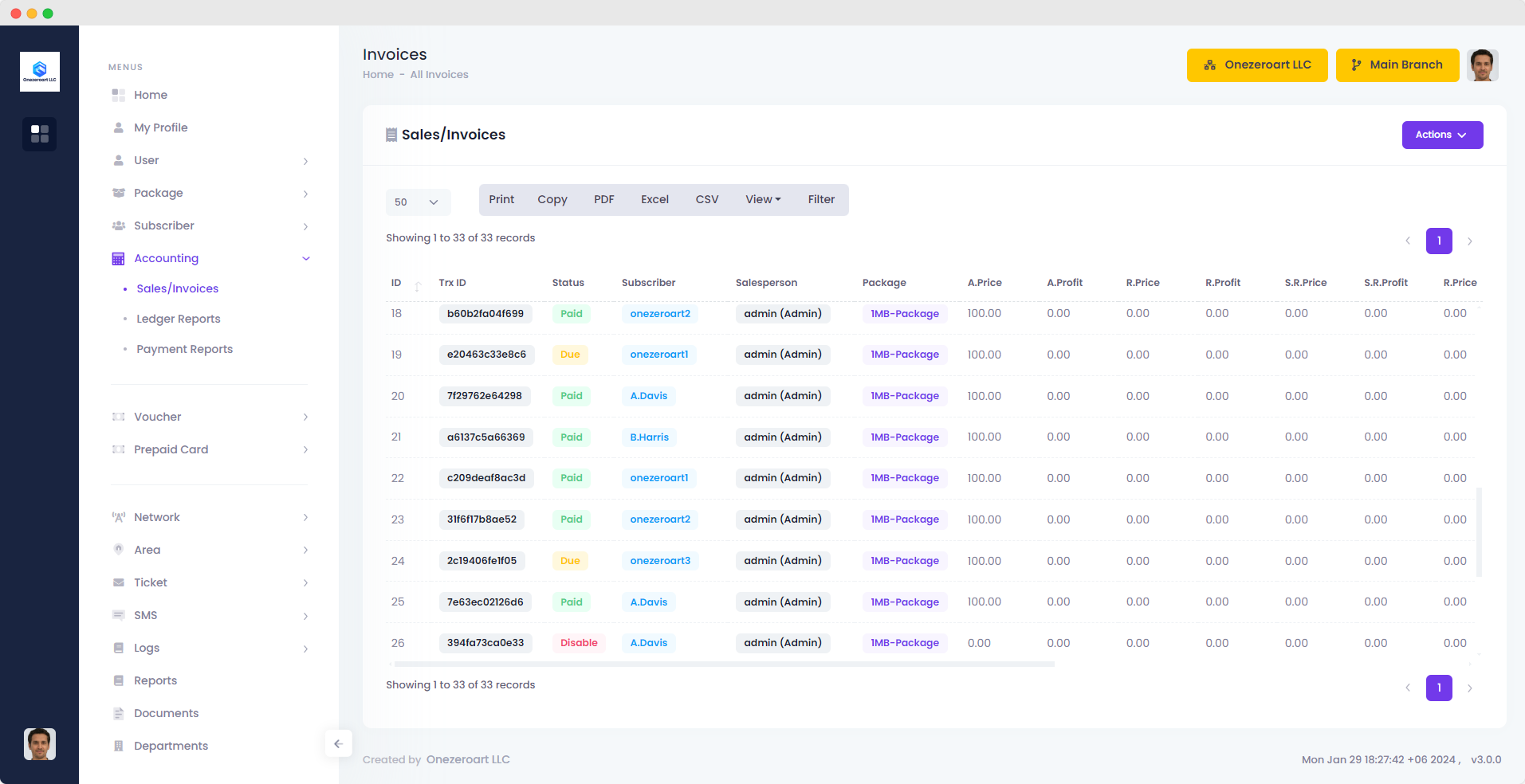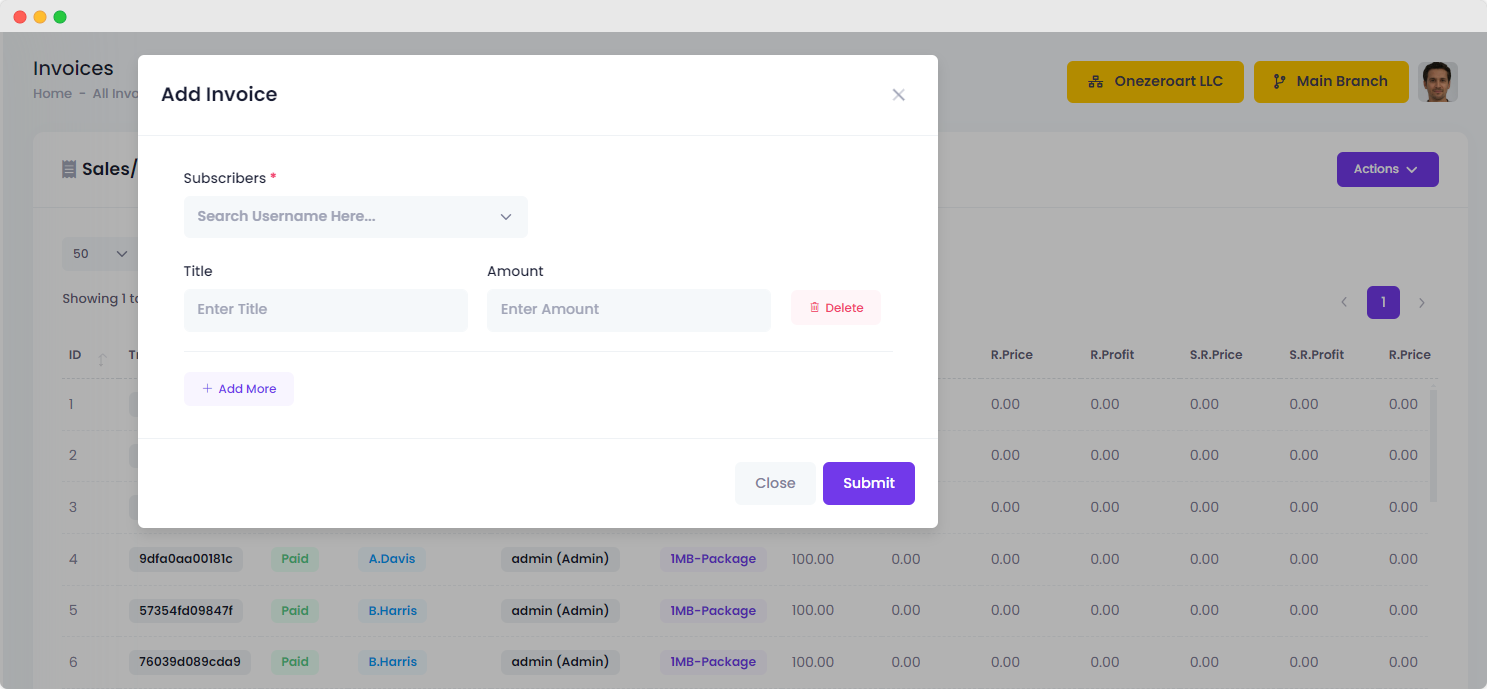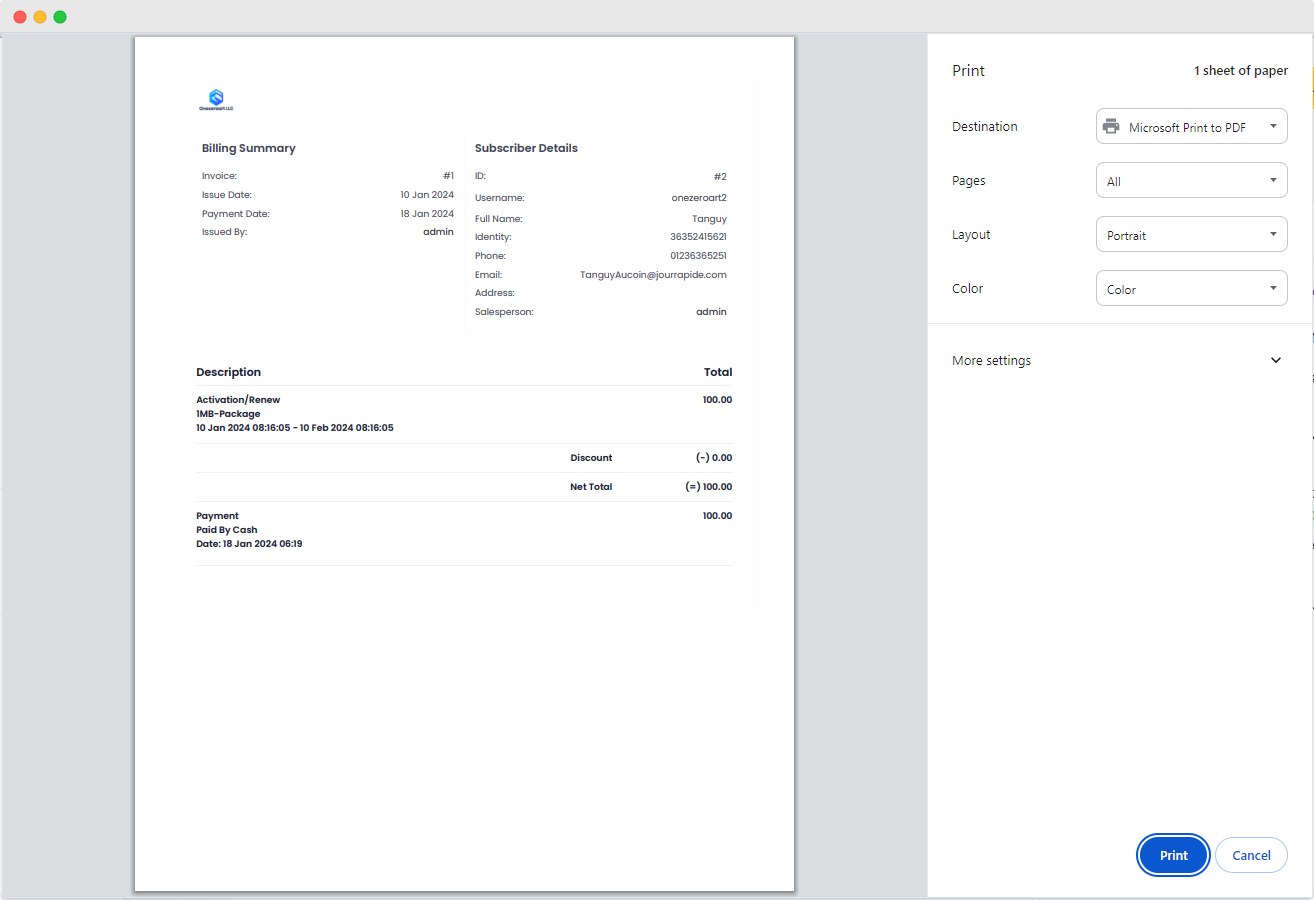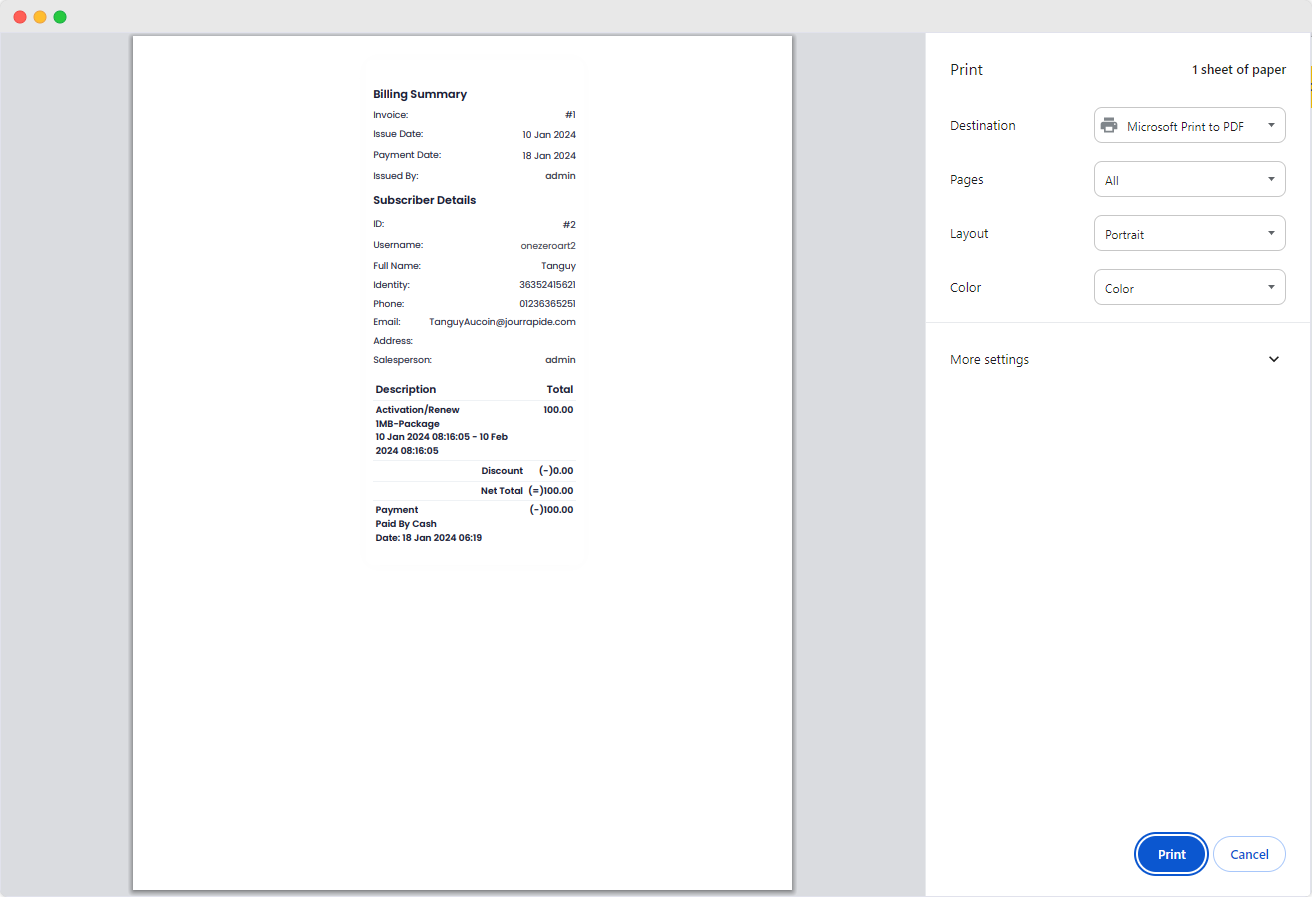Appearance
Accounting
Invoice
Add Invoice
To add an invoice, go to the Sales/Invoice page and click "Add Invoice" from the Actions dropdown.
While adding the invoice, select the subscriber, enter the title and amount, then click submit.
Invoice Attributes
| Number | Attribute | Description |
|---|---|---|
| 1 | Subscribers | Select the subscriber associated with the transaction from the provided list. |
| 2 | Title | Enter a descriptive title for the transaction, summarizing its purpose. |
| 3 | Amount | Input the monetary value associated with the transaction. |
View Invoice
If you want to see the invoice after it is generated, click on Trx ID to view the invoice details.
You can also download the invoice and send it via email.
Print
You can print the invoice by clicking on the Print button.
Simply click the button and then select Print.
Small Print
If you need a small print, click on the Small Print button.