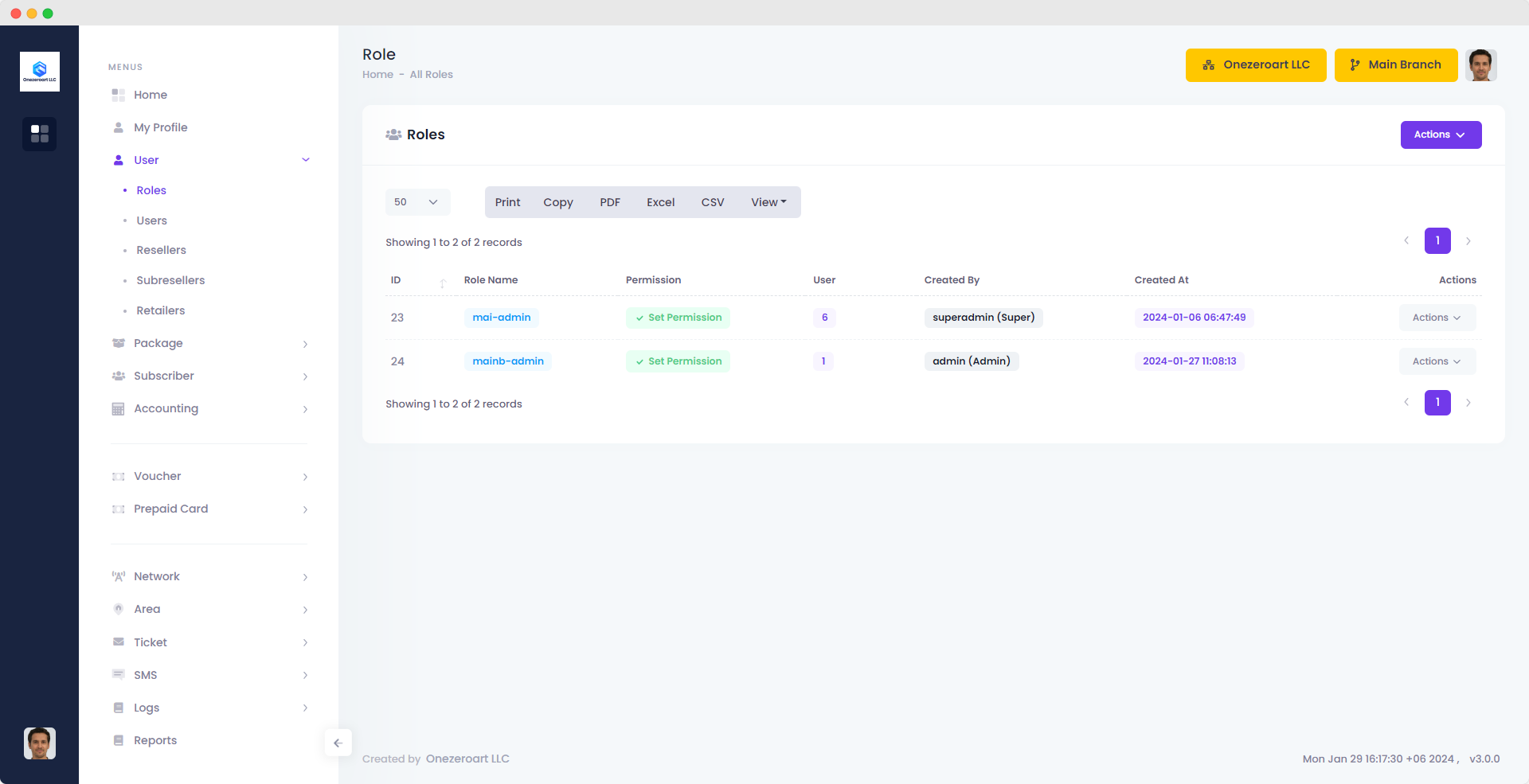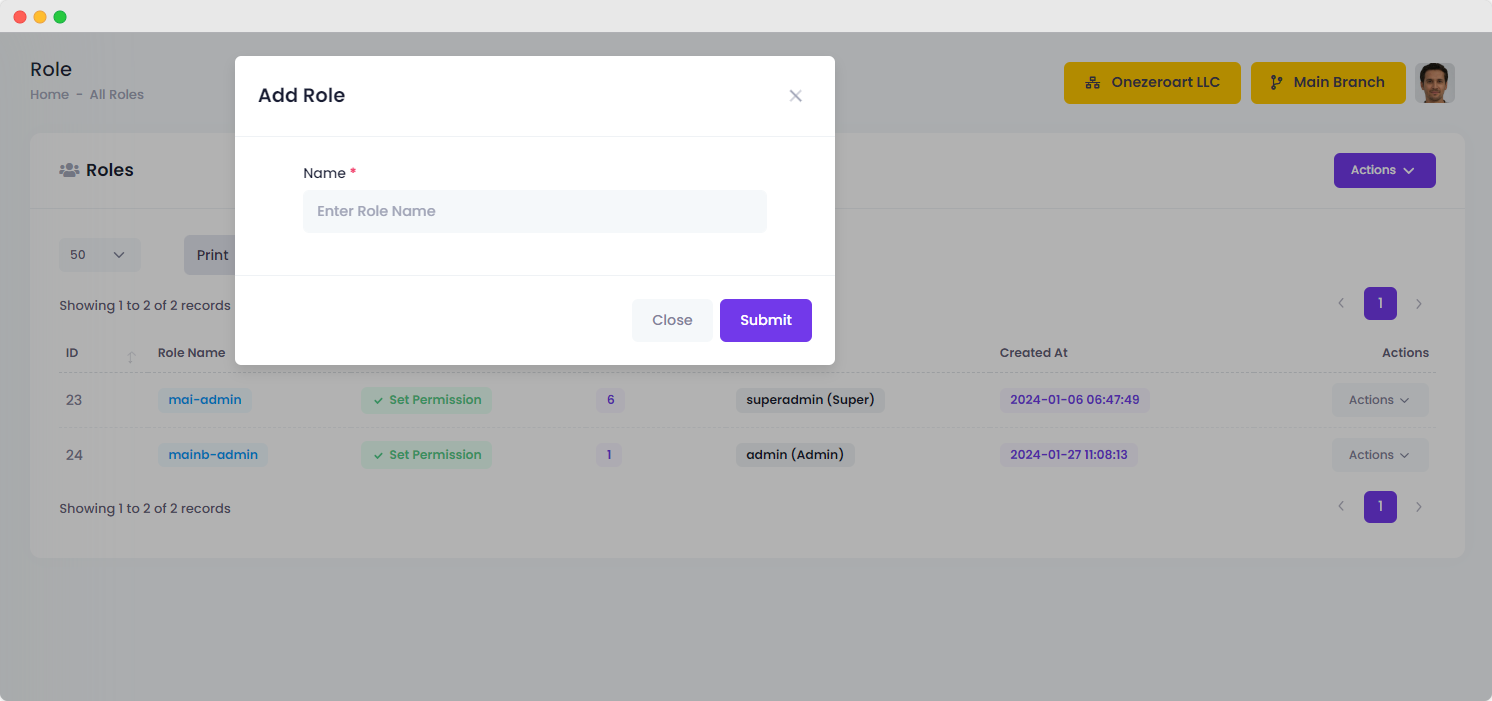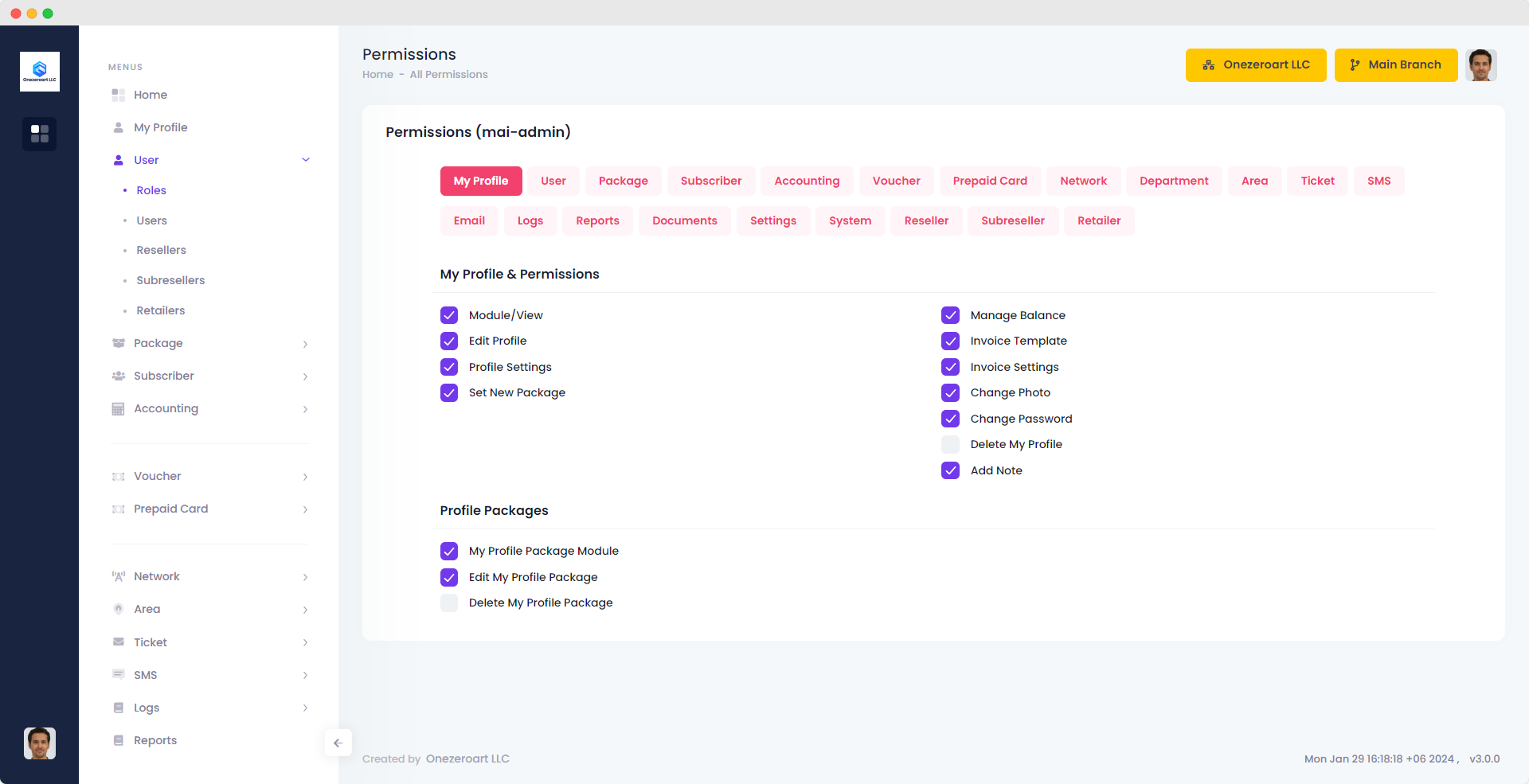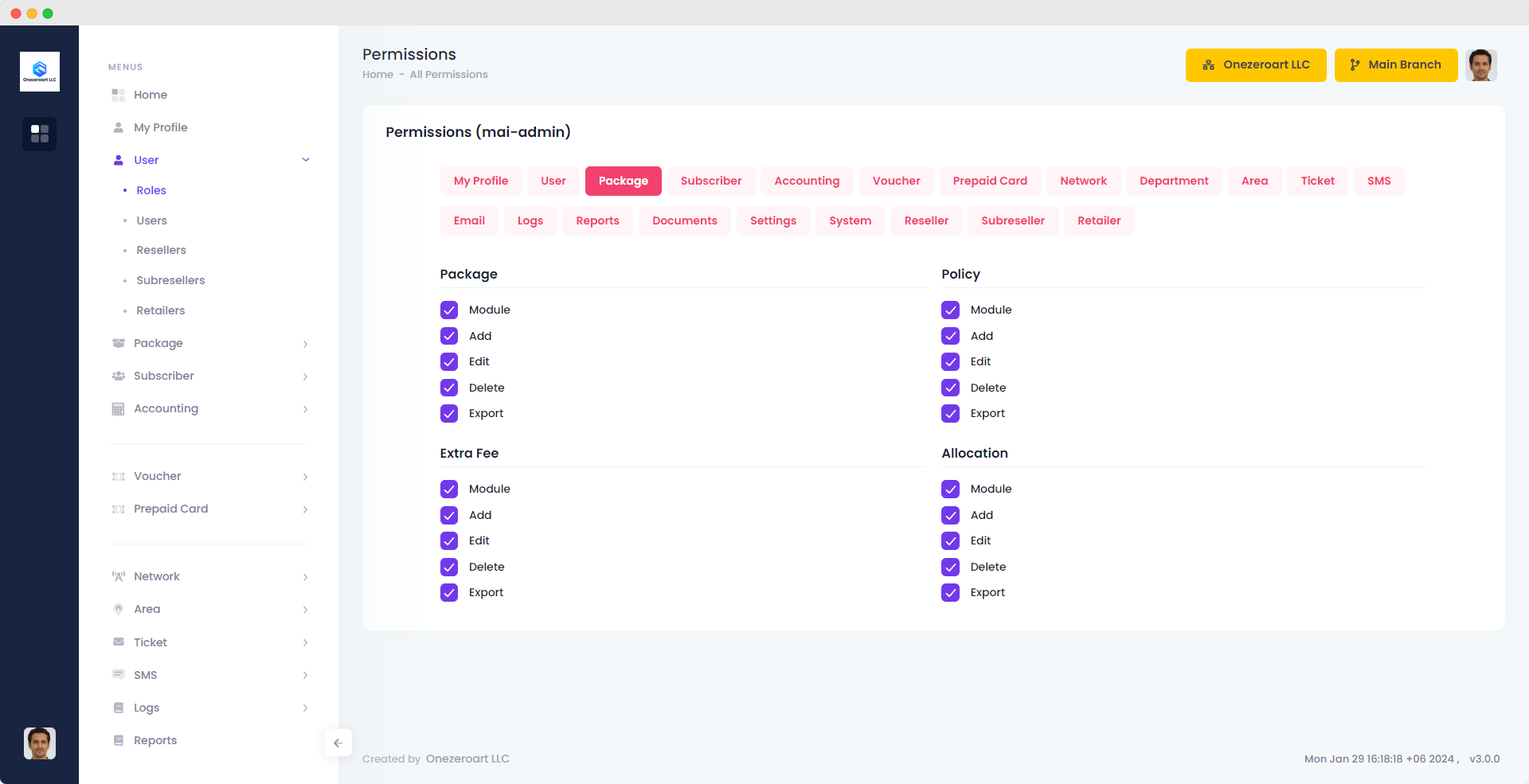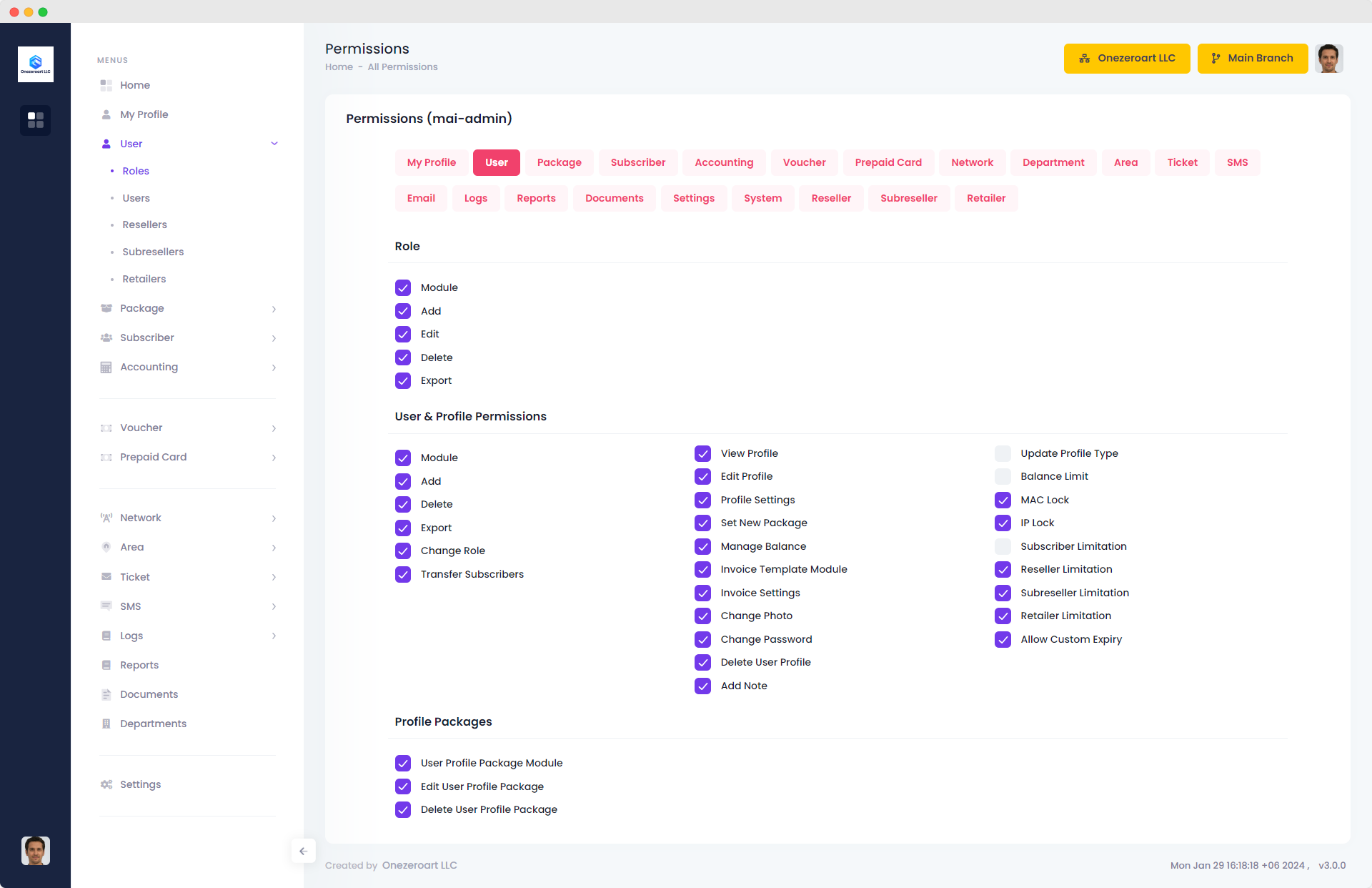Appearance
User
All Role
Add Role
Go to the Role page and click "Add Role" from the action dropdown. Enter your name to be added to the role.
After creating the role, click "Set Permission" to choose permissions for a staff or reseller. To save time, you can select or deselect all permissions at once by clicking the "Select/Deselect" button.
| Number | Attribute | Description |
|---|---|---|
| 1 | Name | Enter a unique name for the new role. |
Role Permission