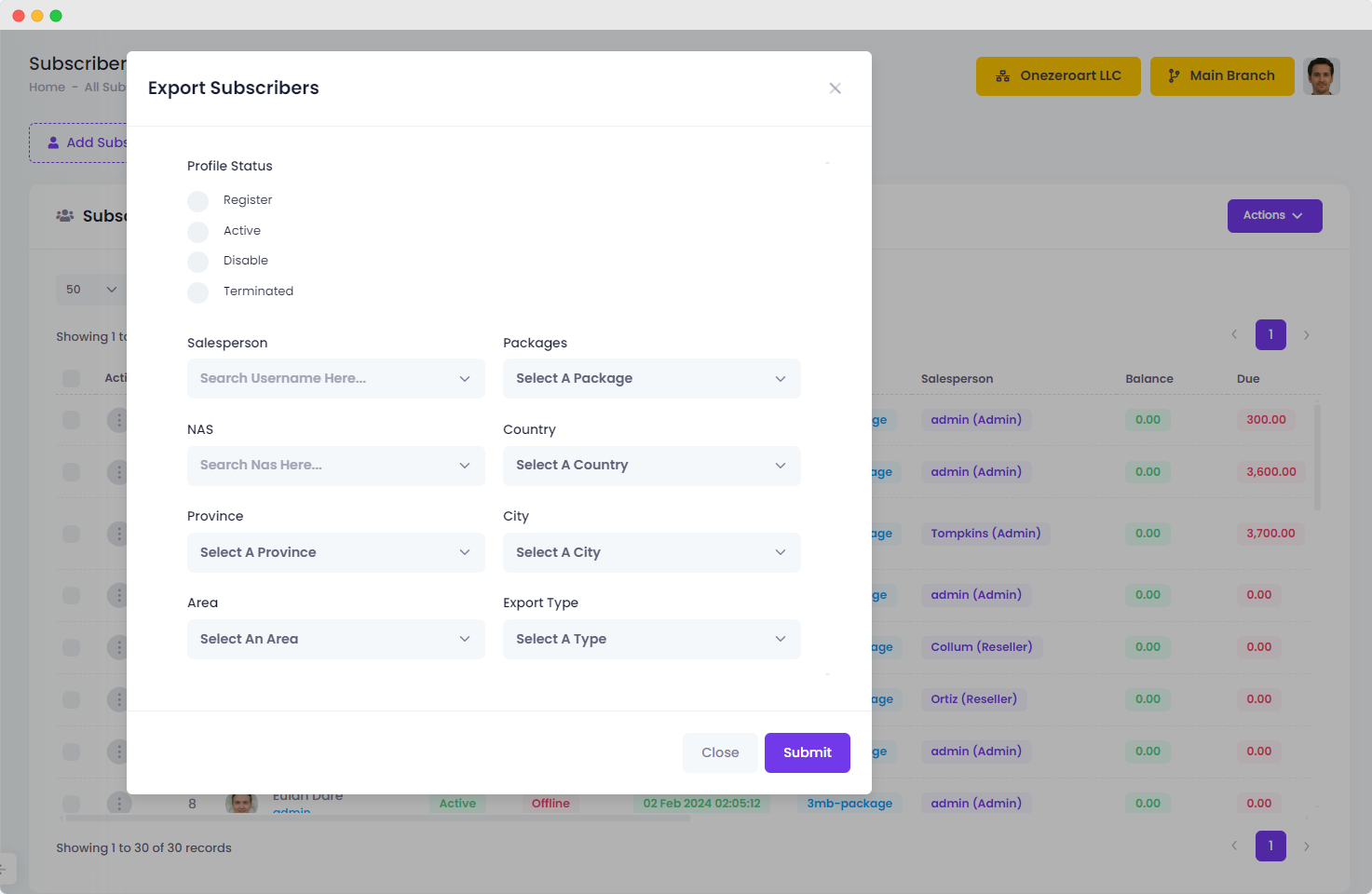Appearance
Home Page
Export Subscriber
To export subscribers, click the "Export" button, select the salespersons, packages, or "All," and then click "Submit." An Excel file will be downloaded automatically.
| Number | Attribute | Description |
|---|---|---|
| 1 | Profile Status | Filter subscribers based on their profile status (e.g., Active, Inactive) for export. |
| 2 | Salesperson | Select subscribers managed by specific salespersons for export. |
| 3 | Packages | Choose subscribers based on the service packages they are subscribed to for export. |
| 4 | NAS | Filter subscribers associated with a specific NAS for export. |
| 5 | Country | Select subscribers from a specific country for export. |
| 6 | Province | Choose subscribers located in a particular province for export. |
| 7 | City | Filter subscribers based on their city of residence for export. |
| 8 | Area | Select subscribers from a specific area or locality for export. |
| 9 | Export Type | Choose the type of export (e.g., CSV, Excel) for subscriber data. |