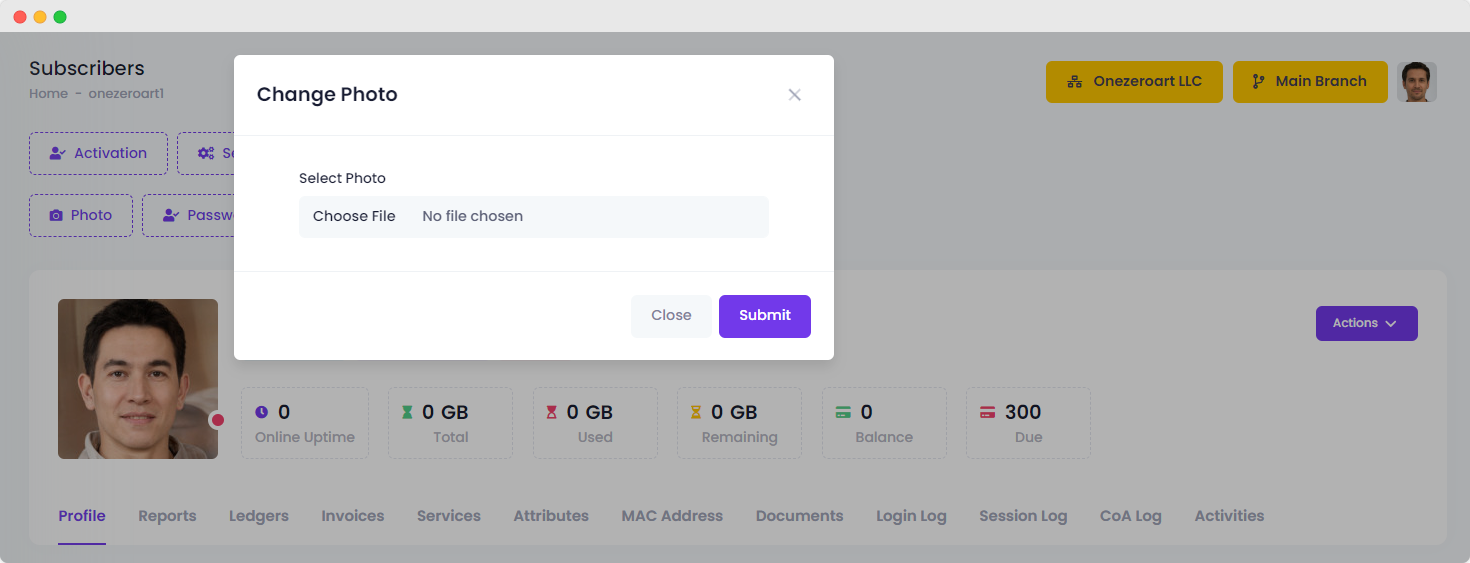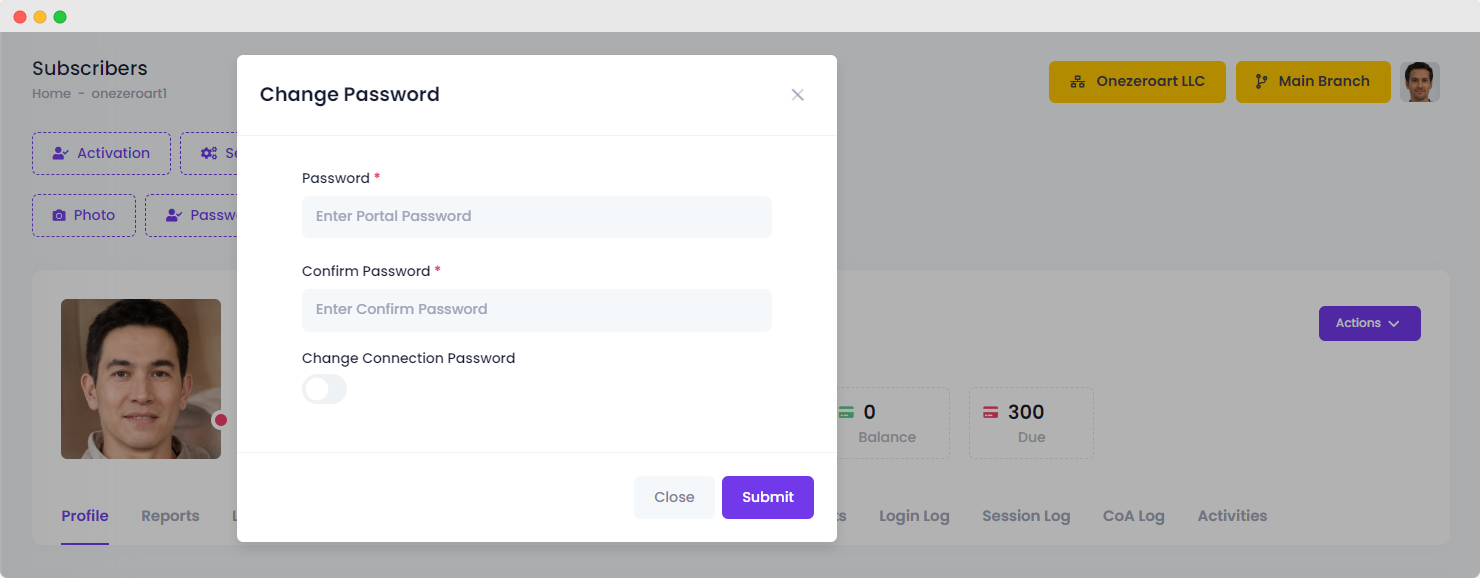Appearance
Subscriber
Change Photo
To set or change the subscriber's photo, simply click the photo button, choose the desired photo, and then submit.
| Number | Attribute | Description |
|---|---|---|
| 1 | Select Photo | Choose a new photo from your device to update your profile picture. |
Change Password
Here’s a simpler version:
To change the subscriber’s password, click the password button, type in the new password, confirm it, and click submit.
If you select the "Change Connection Password" option, only the connection password will be updated, and the login password will stay the same.
| Number | Attribute | Description |
|---|---|---|
| 1 | Password | Enter your new password for account security. |
| 2 | Confirm Password | Re-enter your new password to confirm and ensure accuracy. |
| 3 | Change Connection Password | Enable to allow users to update their connection password; disable to restrict this functionality. |