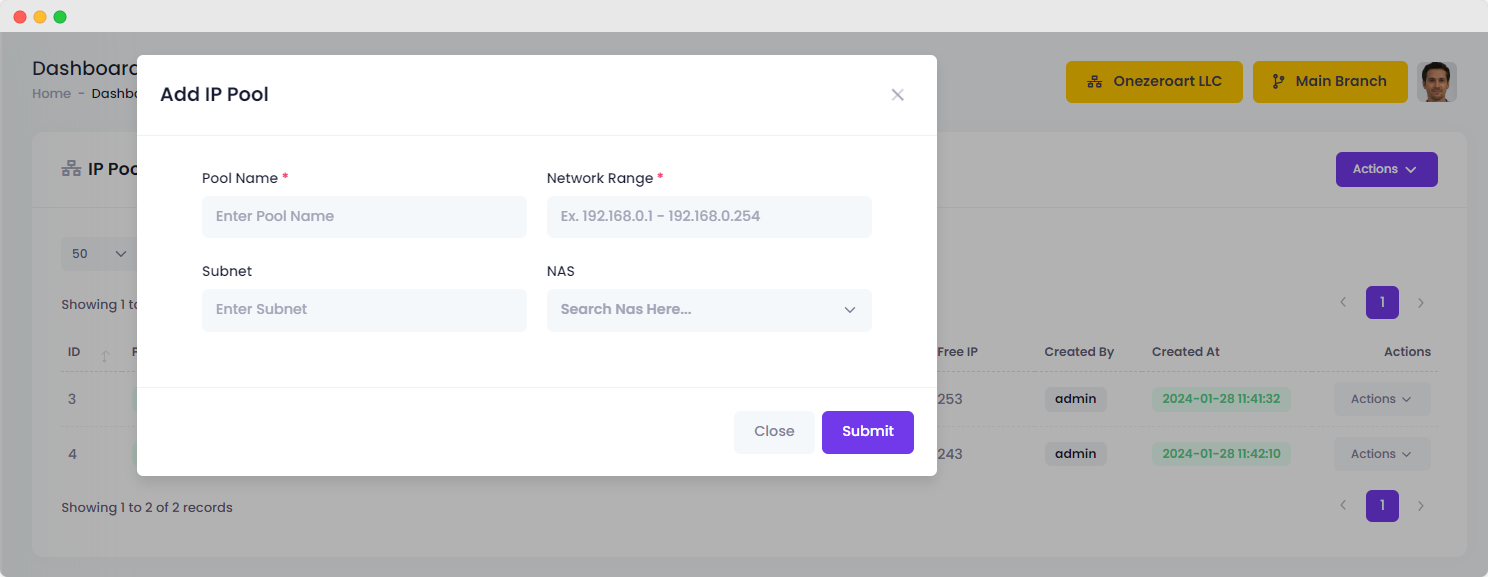Appearance
Network
IP Pool
Add IP Pool
To add an IP Pool, select "Add IP Pool" from the Actions dropdown. Then, provide the Pool Name, Network Range, Subnet, and Name, and submit. The IP pool will be successfully added.
For reference, you can view all the IP Pools above.
| Number | Attribute | Description |
|---|---|---|
| 1 | Pool Name | Name your pool for easy identification. |
| 2 | Network | Specify the network for seamless connectivity. |
| 3 | Subnet | Define the subnet for organized IP addresses. |
| 4 | NAS | Input NAS details for streamlined storage management. |