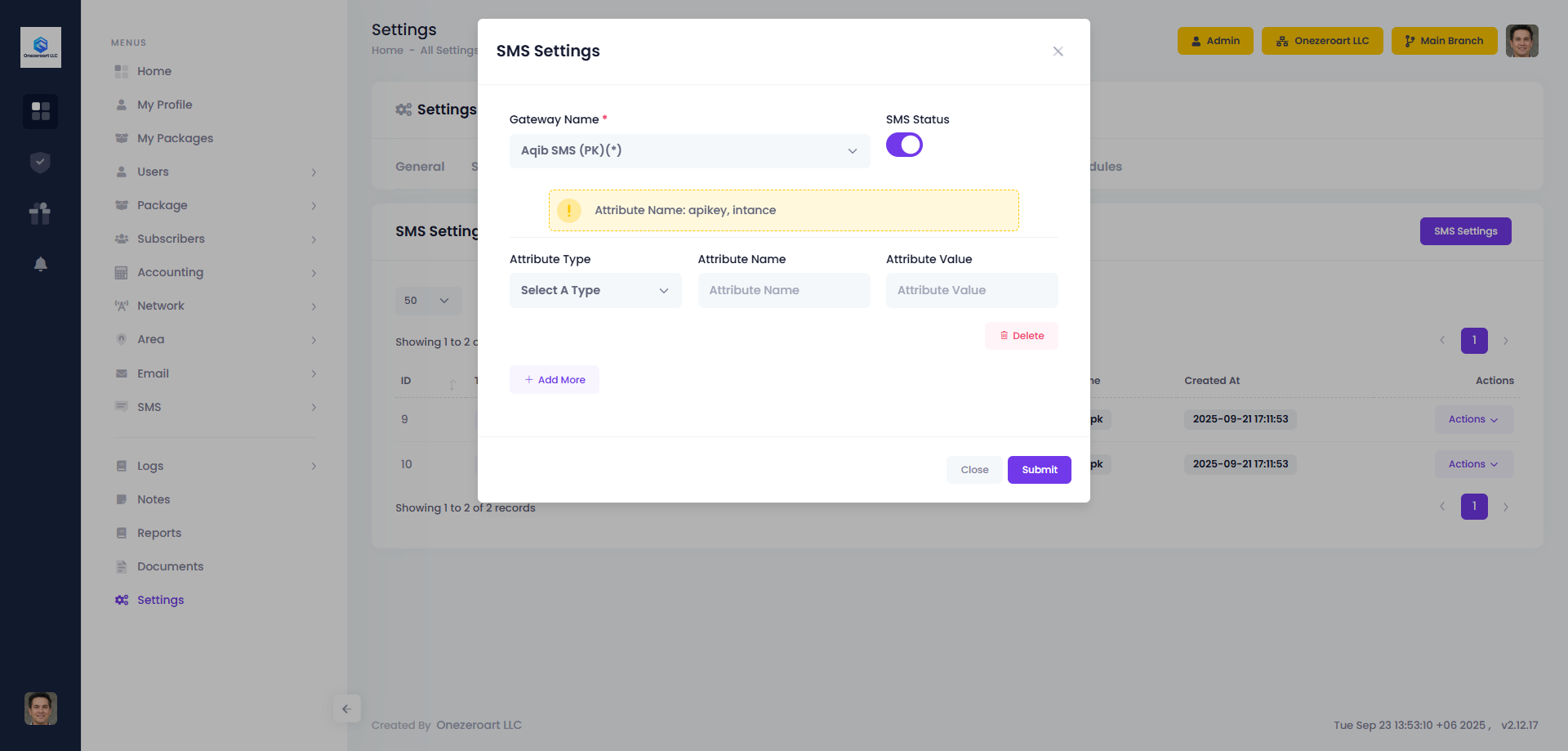Appearance
SMS Gateway
1. Overview
The SMS Integration module allows administrators to connect third-party SMS gateways with ZalUltra CRM. Once configured, the system can automatically send SMS notifications such as invoices, payment confirmations, service alerts, and reminders.
2. Configuration
• Go to Settings → SMS Settings
• Click SMS Settings → Fill the form:
| Number | Field | Description |
|---|---|---|
| 1 | Gateway Name | Select SMS provider name here. Example: Sendpk, Bulk SMS, Kudi SMS. |
| 2 | SMS Status | Enable or disable SMS here depending on your requirement. |
| 3 | Attribute Type | Choose attribute type here. Example: Header, Query, Body |
| 4 | Attribute Name | Insert your API parameter name here. Example: apikey, instance |
| 5 | Attribute Value | Insert the actual parameter value here. Example: API key/token provided by your SMS provider |
Add multiple attributes if required.
Click Submit to save.
Notes
• Ensure correct API key and balance in gateway.
• Only Admin can configure SMS.
• Toggle SMS Status OFF to disable globally.