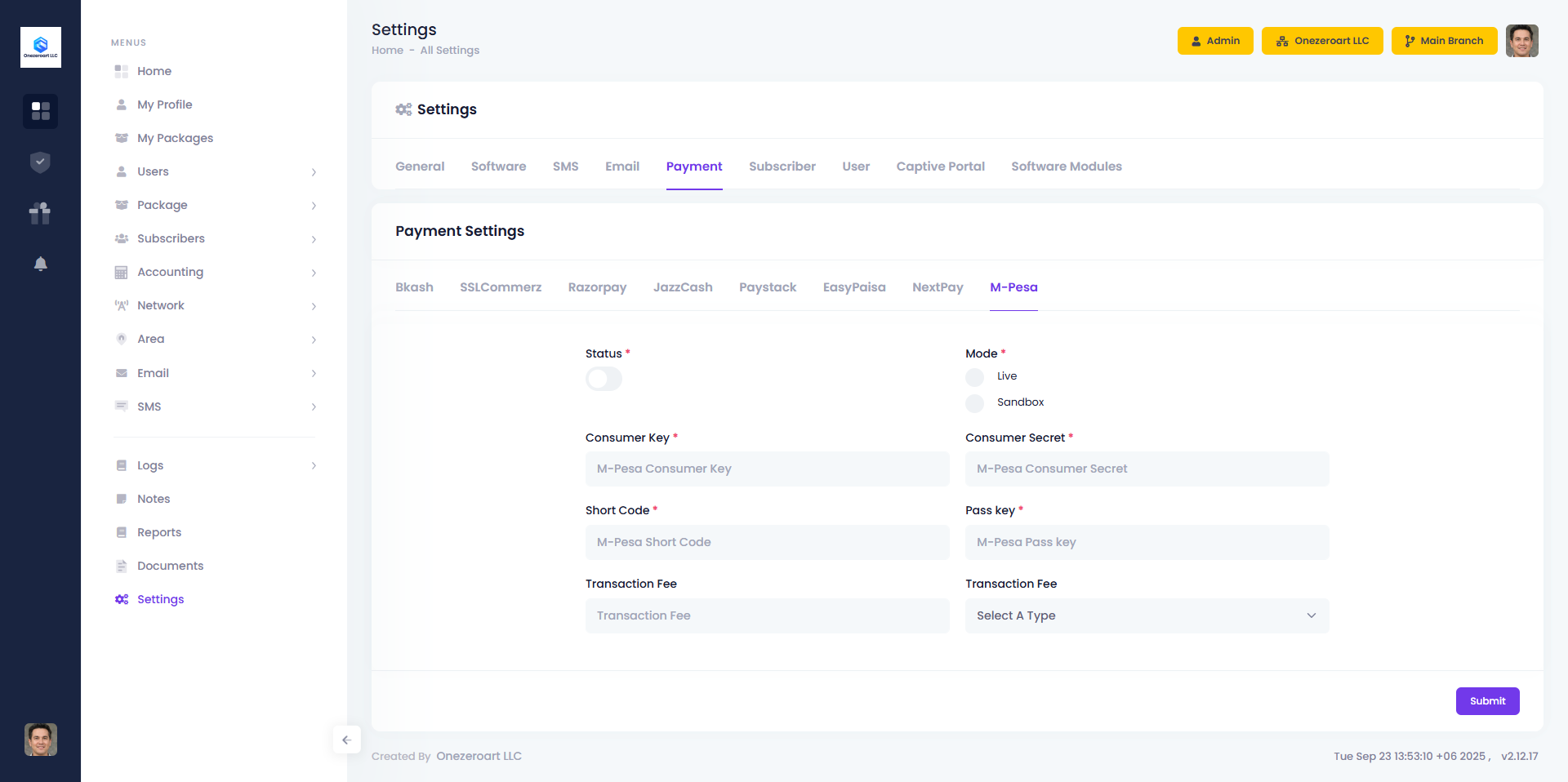Appearance
M-Pesa Payment Integration
Configure the M-Pesa payment gateway in ZalUltra CRM to securely process online payments. The integration supports both Live and Sandbox modes, allowing administrators to test transactions before processing real payments.
Settings
| Field | Description |
|---|---|
| Status | Enable or disable M-Pesa payment gateway for all transactions. |
| Mode | Select Live for real payments or Sandbox for testing purposes. |
| Consumer Key | M-Pesa Consumer Key used to authenticate API requests securely. |
| Consumer Secret | M-Pesa Consumer Secret associated with the Consumer Key for secure communication. |
| Short Code | Unique M-Pesa Short Code assigned to your account for payment processing. |
| Pass Key | Pass key provided by M-Pesa for secure transaction authentication. |
| Transaction Fee | Specify the amount or percentage charged per transaction. |
| Transaction Fee Type | Choose whether the transaction fee is Fixed or Percentage. |
Notes:
- Only Admin can configure M-Pesa payment settings.
- Ensure Consumer Key, Consumer Secret, Short Code, and Pass Key are correct before enabling.
- Toggle Status OFF to disable M-Pesa globally.