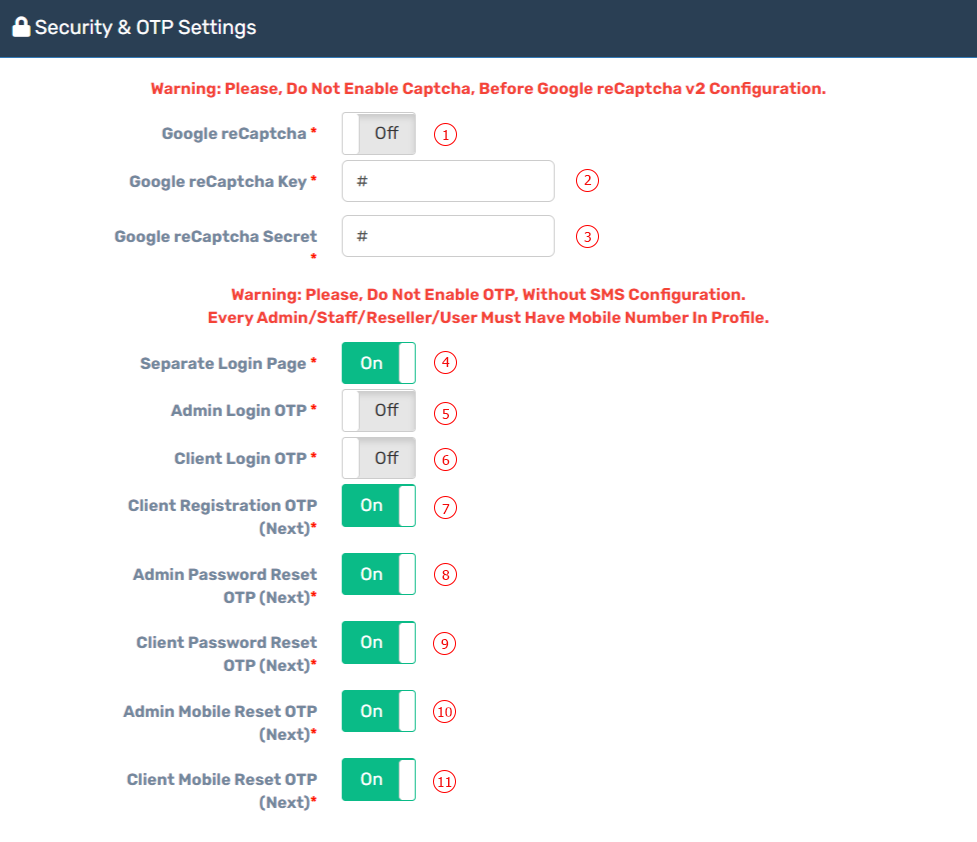Appearance
Settings
Security & OTP Settings
| Number | Attribute | Description |
|---|---|---|
| 1 | Google reCaptcha | Zal Pro uses Google ReCaptcha for captcha on the login page, enhancing security. If you enable this feature, every login must complete a captcha before gaining access. You need to insert the Google Captcha key and secret in the server info tab. Do not enable this option if you don't have a Google reCaptcha Key & Secret. |
| 2 | Google Captcha Key | Insert the Google Captcha key here to enable captcha on the login page. Collect information from Google Captcha. |
| 3 | Google Captcha Secret | Insert the Google Captcha secret here to enable captcha on the login page. Collect information from Google Captcha. |
| 4 | Separate Login Page | When enabled, each panel will have a separate login URL. Example: IP/login/superadmin, IP/login/admin, IP/login/franchise, IP/login/dealer, IP/login/staff, IP/login/user, or IP/login/client. |
| 5 | Admin Login OTP | The admin will receive a notification for every login. |
| 6 | Client Login OTP | The client will receive a notification for every login. |
| 7 | Client Registration OTP (Next) | When a new user registers, their account will be verified. |
| 8 | Admin Password Reset OTP (Next) | When the admin resets the password, their account will be verified. |
| 9 | Client Password Reset OTP (Next) | When the client resets the password, their account will be verified. |
| 10 | Admin Mobile Reset OTP (Next) | When the admin changes their mobile number, their account will be verified. |
| 11 | Client Mobile Reset OTP (Next) | When the client changes their mobile number, their account will be verified. |