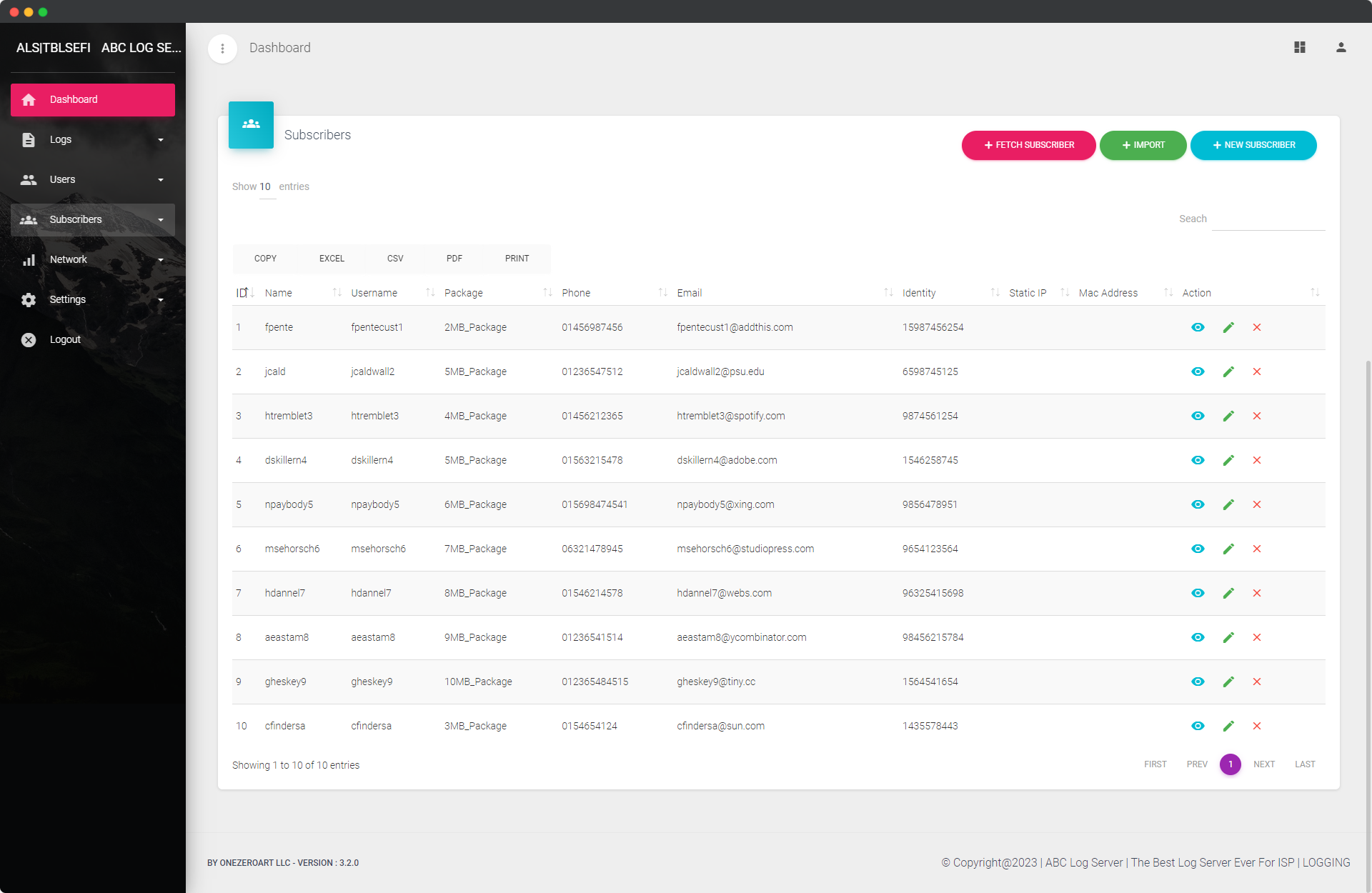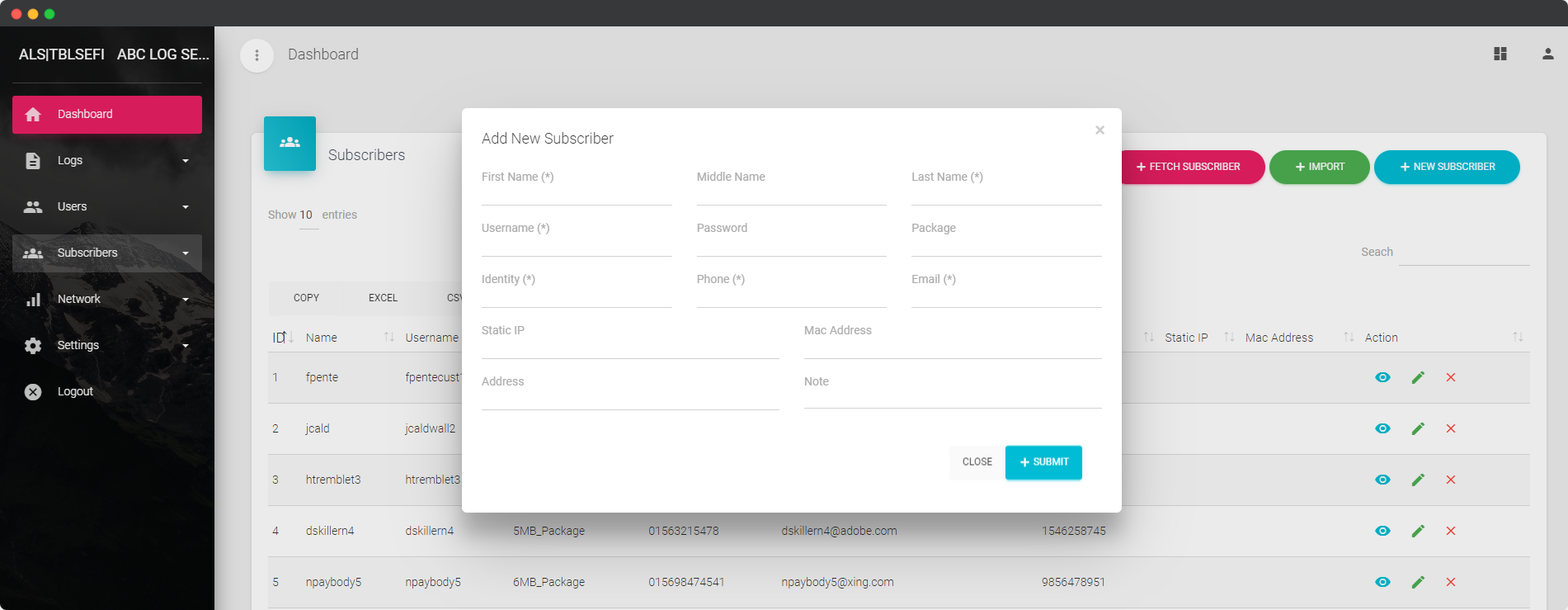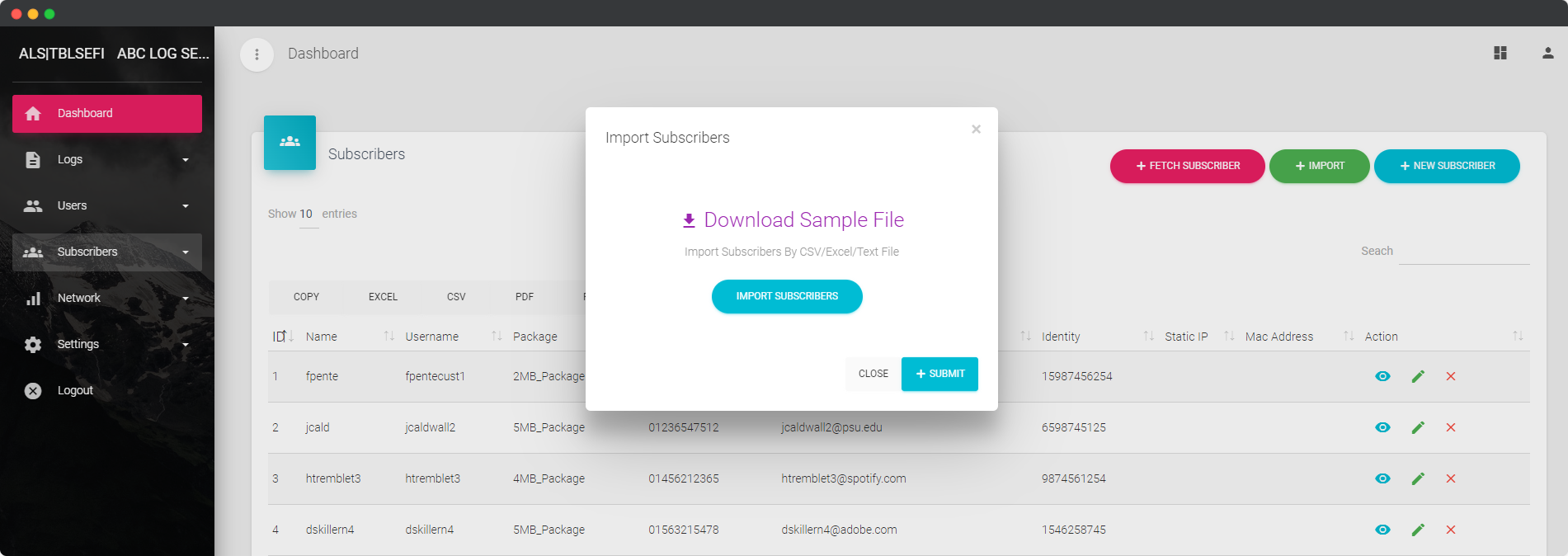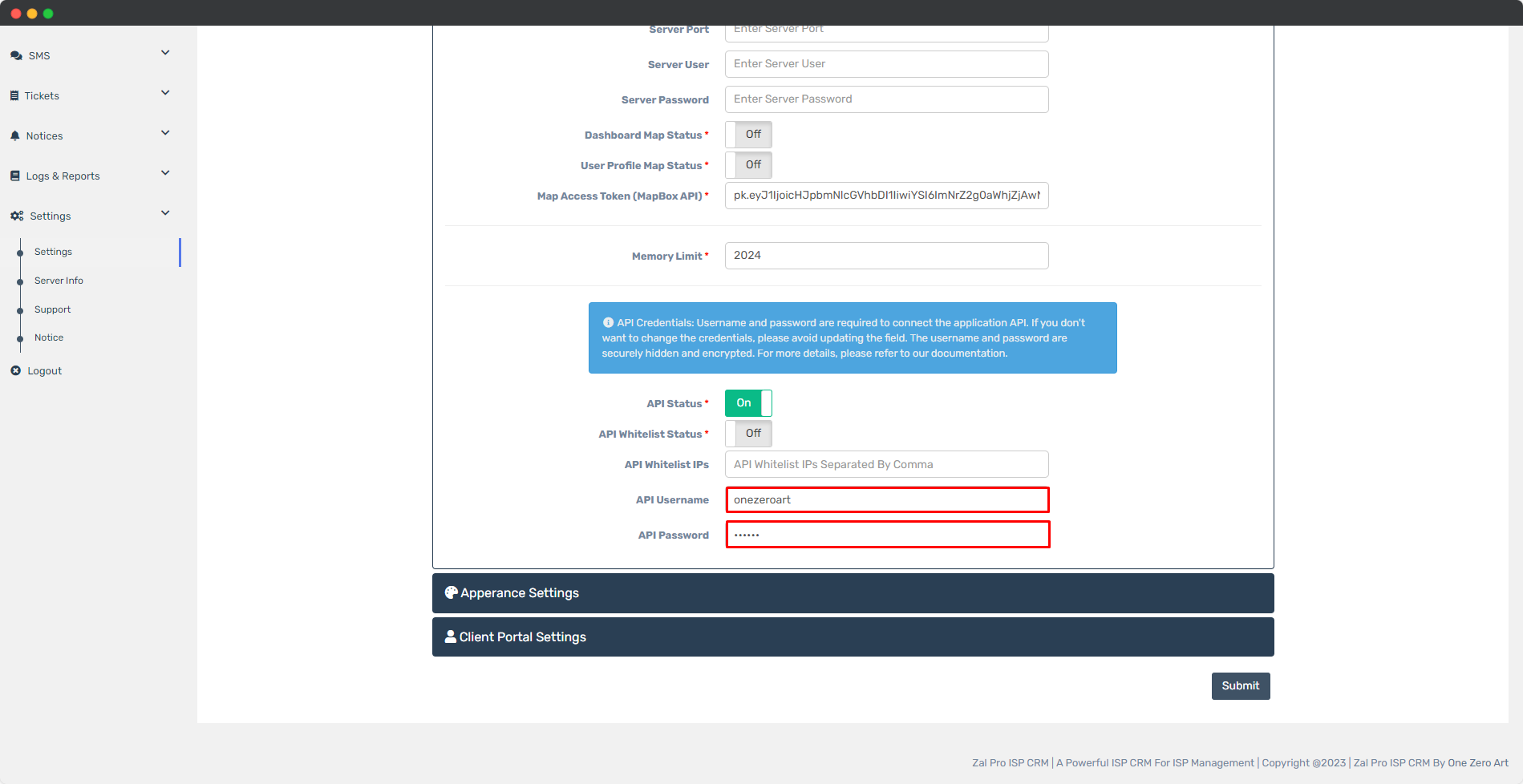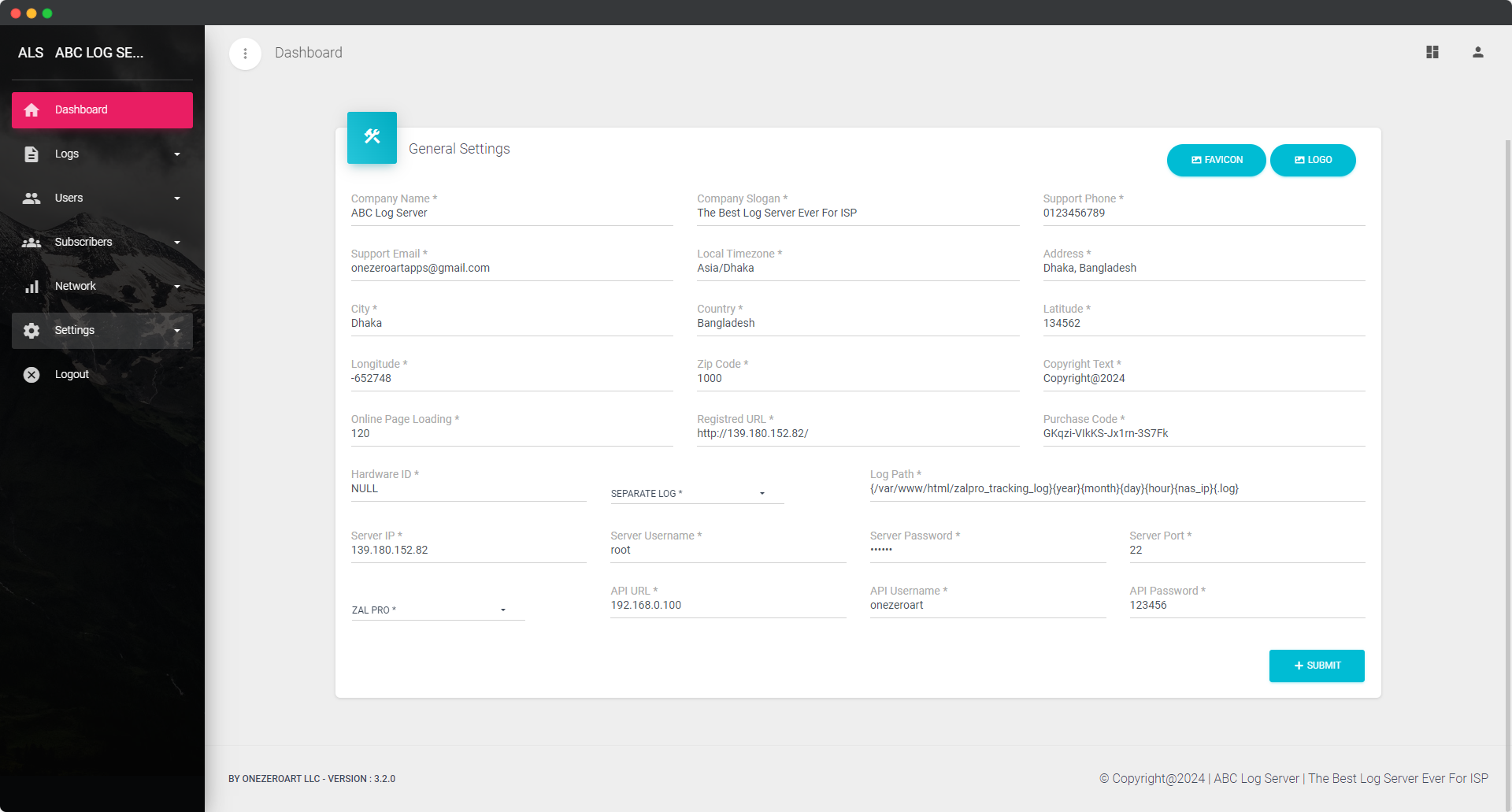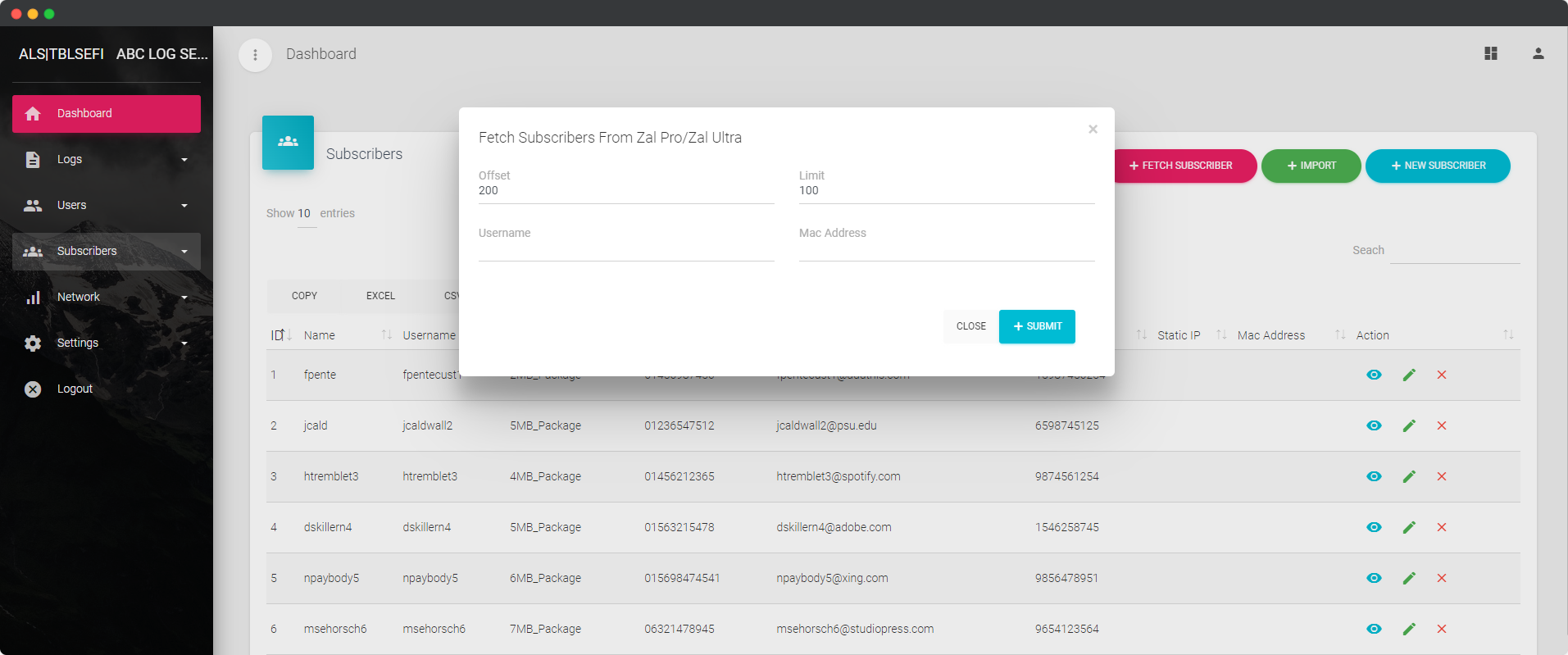Appearance
Subscribers
Subscriber
Easily handle all subscriber tasks. View, import, add, and search for subscriber records quickly and efficiently, streamlining management and organization of subscriber data.
Add Subscriber
Simplify the process of adding a new subscriber to the system. Enter the subscriber's details quickly and accurately, ensuring seamless integration into the database for smooth management and communication.
| Number | Attribute | Description |
|---|---|---|
| 1 | First Name | Enter the subscriber's first name. |
| 2 | Middle Name | Input the subscriber's middle name, if applicable. |
| 3 | Last Name | Enter the subscriber's last name. |
| 4 | User Name | Set a unique username for the subscriber's account access. This username will be used by the subscriber to log in. |
| 5 | Password | Set a secure password for the subscriber's account access. |
| 6 | Package | Select the internet package subscribed to by the subscriber. |
| 7 | Identity | Provide identity details for comprehensive subscriber information. |
| 8 | Phone | Enter the subscriber's contact number for communication. |
| 9 | Input the subscriber's email address for correspondence. | |
| 10 | Static IP | Specify if the subscriber requires a static IP address. |
| 11 | Mac Address | Enter the subscriber's device MAC address, if necessary. |
| 12 | Address | Input the subscriber's physical mailing address. |
| 13 | Note | Add any additional notes or comments regarding the subscriber. |
Import Subscriber
Easily add multiple subscriber records to the system by uploading a CSV, Excel, or text file. Streamline the process by transferring data in bulk, simplifying management and ensuring accuracy.
Fetch Subscriber
To access subscriber data, begin by configuring your Zalpro settings API with your username and password. Ensure that the API status is set to 'on' for seamless functionality. Once your settings are in place, submit your request here for efficient subscriber retrieval.
After completing the configuration of your Zalpro settings, navigate to the "ABC syslog settings" section. Choose "Zalpro" from the dropdown menu. Then, input the API URL, API username, and API password into the designated fields. Finally, submit your settings here to finalize the setup process.
Once all configuration settings are finalized, proceed to the "Subscriber" section. From there, initiate the subscriber retrieval process by specifying an offset of 200 and a limit of 100. Submit your request to fetch the subscriber data. The retrieved information will then be transmitted from Zalpro to the ABC syslog server seamlessly.
| Number | Attribute | Description |
|---|---|---|
| 1 | Offset | Specifies the starting point in the list of subscribers from which to retrieve data. |
| 2 | Limit | Defines the maximum number of subscribers to retrieve in a single fetch request. |
| 3 | Username | The unique username associated with each subscriber's account. |
| 4 | Mac Address | The unique identifier assigned to the subscriber's device for network communication. |